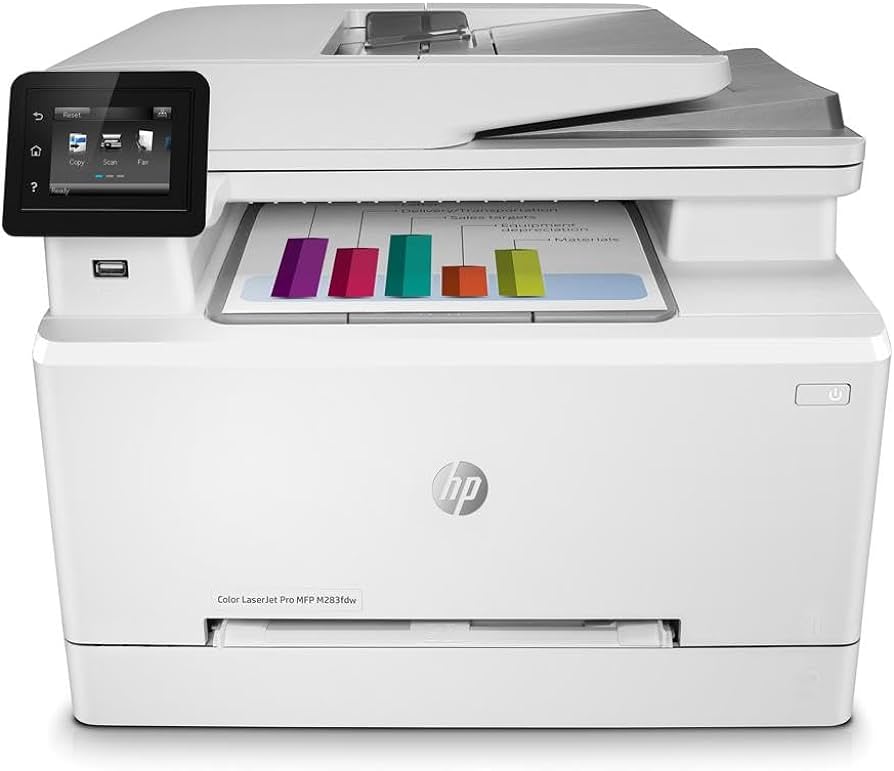Yes, laser printers can print in color, but you need to specifically purchase a color laser printer rather than a standard monochrome one. Color laser printers use four different toner cartridges – cyan, magenta, yellow, and black (CMYK) – to create the full spectrum of colors on your printed pages.
While color laser printers were once only found in offices due to their high cost, today they’re more affordable for home use. These printers work differently from inkjet printers. Instead of liquid ink, they use toner powder that gets fused to the paper with heat. This creates sharp, vibrant colors that dry instantly and don’t smudge.
The print quality of color laser printers is excellent for business graphics, charts, and text. However, for printing photos, the quality might not match high-end inkjet printers. Color laser printers offer other benefits like faster printing speeds and lower cost per page for high-volume printing. The toner cartridges are pricier upfront but can print thousands of pages before needing replacement.
Color Laser Printers
Color laser printers can print in color! While traditional laser printers were primarily monochrome (black and white), modern color laser printers are widely available and capable of producing high-quality color prints.
How Do Color Laser Printers Work?
Color laser printers use four toner cartridges—cyan, magenta, yellow, and black (CMYK)—to create full-color prints. The laser technology works by:
- Charging a photosensitive drum with static electricity.
- Using a laser beam to draw the image on the drum.
- Attracting and transferring toner powder to the drum using static electricity.
- Fusing the toner onto the paper with heat and pressure to create a durable print.
Advantages of Color Laser Printers
✅ Faster Printing Speeds – Great for offices that need high-volume printing.
✅ Sharp Text Quality – Excellent for documents with small fonts.
✅ Long-Lasting Prints – Toner is smudge-resistant and water-resistant compared to inkjet ink.
✅ Lower Cost Per Page – Although initial costs are higher, toner lasts much longer than ink cartridges.
Disadvantages of Color Laser Printers
❌ Higher Upfront Cost – More expensive than inkjet printers.
❌ Lower Photo Quality – Not ideal for photo printing, as inkjet printers handle color gradients better.
❌ Bulky Size – Larger than inkjet printers, requiring more space.
Who Should Use a Color Laser Printer?
- Businesses & Offices that print high volumes of color reports, brochures, and presentations.
- Schools & Institutions needing clear, professional-looking color documents.
- Home Users who print mostly text but occasionally need color.
If you frequently print high-quality photos, a high-end inkjet printer or a photo printer may be a better choice. However, for fast, efficient, and cost-effective color printing, a color laser printer is an excellent investment!
Key Takeaways
- Color laser printers use four toner colors to produce full-color documents with smudge-resistant results.
- Print quality varies by price point with better color laser printers delivering sharper graphics and text than budget models.
- Color laser printing typically costs less per page than inkjet for high-volume users despite higher upfront costs for the printer and toner.
Understanding Laser Printers
Laser printers use a special technology to put images on paper. They work differently from inkjet printers and have their own set of benefits.
Laser Printer Mechanics
A laser printer uses a beam of light to create images. When you send a document to print, the printer starts a multi-step process.
First, a laser beam moves across a drum inside the printer. This creates an electrical pattern on the drum. Then the drum picks up toner particles, which are tiny bits of dry ink powder.
The paper moves through the printer and the toner transfers to it. Heat fuses the toner to the paper so it won’t smudge.
For color laser printers, this process happens four times – once for each color: cyan (blue), magenta (red), yellow, and black. These four colors (CMYK) mix together to make all the colors you see in your prints.
Benefits of Laser Printers
Laser printers offer many good points that make them popular for homes and offices.
Speed: Laser printers work much faster than other types. They can print many pages quickly, which helps when you have big jobs.
Print Quality: Text looks crisp and sharp. The prints don’t smear or fade easily.
Reliability: These printers tend to last longer with fewer problems. They can handle big print jobs without breaking down.
Cost Per Page: While the printer and toner cartridges cost more up front, they print more pages than ink cartridges. This makes the cost per page lower over time.
Less Mess: Toner doesn’t spill like liquid ink can. The dry powder stays inside the cartridge until it’s used.
Color Laser Printers
Color laser printers create vibrant documents using special toner and a complex printing process. They offer different features than black-and-white models and use a color system called CMYK.
How Color Laser Printers Work
Color laser printers work through a four-step process. They run through the printing cycle four times – once for each color: cyan (blue), magenta (red), yellow, and black. This is known as the CMYK color system.
The printer uses laser beams to create an electrical charge on a drum. The charged areas attract toner particles of each color. The toner transfers to paper and gets fused by heat.
This process happens four times in sequence. Each color layer builds on top of the previous one. The printer combines these colors in different amounts to create all the colors you see.
Modern color laser printers align these layers with high precision. This gives you sharp text and clear images without smudging.
Comparing Color and Monochrome Laser Printers
Color laser printers cost more than black-and-white (monochrome) models. The price difference comes from the extra parts needed to handle multiple colors.
Key Differences:
- Color printers need four toner cartridges while monochrome needs just one
- Color toner cartridges are more expensive but can print thousands of pages
- Color models print slightly slower than monochrome ones
- Color printers are usually bigger and heavier
For photos, look for high DPI ratings in color laser printers. This means sharper images with better detail. Many color laser printers now offer advanced features like wireless printing and scanning.
Some models like the HP Color LaserJet Pro can do it all – print, scan, copy and fax with automatic two-sided scanning.
Quality and Performance
Laser printers bring different quality levels when printing in color. Print speed and resolution are key factors that affect how good your color documents look.
Assessing Print Quality
Color laser printers typically offer sharp text documents and professional-quality charts. The resolution in most models ranges from 600 to 1200 dots per inch (dpi). Higher resolution means clearer images and text.
Color accuracy varies between printer models. Some printers need adjustments to get the best results. For example, some printers can be tweaked to print photos at 1200 dpi for better quality.
Laser printers excel at printing business documents and graphics. However, they generally produce lower quality prints than inkjet printers, especially for photos.
Text Quality:
- Excellent: Business documents
- Good: Charts and graphs
- Fair: Photo reproduction
Color Laser Printer Speed
Color laser printers are known for their fast printing speeds. This makes them perfect for busy offices that print many documents.
Most color laser printers can print between 20-35 pages per minute. This is much faster than typical inkjet printers. The Brother HL-L9310CDW is noted as a particularly fast color laser printer.
Print speed often depends on what you’re printing:
- Text documents: Fastest
- Color graphics: Somewhat slower
- High-resolution images: Slowest
Large print jobs are where laser printers shine. They can handle everything from simple reports to marketing materials quickly and reliably. This makes them ideal for marketing organizations creating on-demand literature for sales events.
Cost Considerations
Buying a color laser printer means thinking about both the initial purchase price and the ongoing costs. Understanding these expenses helps you make a smart choice that fits your budget and printing needs.
Upfront Costs and Maintenance
Color laser printers cost more to buy than inkjet printers. Most color laser printers range from $150 to $300 for basic models. Higher-end models with extra features can cost up to $500 or more.
The price depends on:
- Brand name
- Print speed
- Paper capacity
- Extra features (like scanning)
Maintenance costs add up over time. You’ll need to replace parts like drums and rollers occasionally. These repairs can be expensive but happen less often than buying ink.
Entry-level printers have lower upfront costs but might have higher long-term expenses. The Brother HL-L3270CDW offers good value at under $300 with fast printing speeds and double-sided printing.
Cost Per Page and Efficiency
Toner cartridges for color laser printers are expensive but last much longer than ink. Black toner cartridges can print about 6,000 pages and cost around $156. Color cartridges print about 4,000 pages and cost about $154 each.
The cost per page (CPP) varies by printer model:
- Entry-level printers ($150-$300): Higher CPP
- Mid-range printers ($300-$500): Medium CPP
- Business-class printers ($500+): Lowest CPP
Toner doesn’t dry out like ink, so you won’t waste money on dried cartridges. This makes laser printers more cost-efficient for offices or anyone who prints a lot but not every day.
Color prints cost more than black and white. If you print many color documents, look for printers with separate toner cartridges for each color. This lets you replace only the colors you use up.
Comparison with Inkjet Printers
Laser printers and inkjet printers handle color printing differently with distinct advantages in cost, speed and quality. The right choice depends on what you print most often.
Advantages Over Inkjet Printers
Laser printers shine when it comes to cost efficiency for high-volume printing. While color laser printers cost more upfront, they save money over time if you print many pages.
Toner cartridges print thousands of pages before needing replacement. A single toner can handle 4,000-6,000 pages compared to inkjet cartridges that may run out after a few hundred pages.
Laser printers also win at speed. They zoom through text documents and print multiple pages per minute. This makes them perfect for busy offices or anyone who needs fast printing.
No smudging is another big plus. Laser-printed documents don’t smear when wet because the toner bonds to the paper through heat.
Quality and Versatility Differences
Inkjet printers typically produce better color photos. They blend colors more smoothly and show more detail in pictures. Inkjet offers richer color for photographs and art prints.
Color laser printers excel at text clarity and business graphics. They print sharp text and professional-looking charts or presentations. Color laser printers handle everything from simple reports to marketing materials with good quality.
Paper options differ too. Inkjets work well with many paper types including glossy photo paper. Laser printers sometimes struggle with specialty papers because their fusing process uses heat.
For everyday color documents like flyers or charts, modern color laser printers provide excellent results. But for true photo quality, inkjets still hold the advantage.
Functionalities and Features
Color laser printers come with many helpful functions beyond just printing color documents. They offer options for two-sided printing and connect to devices in several ways.
Duplex Printing and Paper Handling
Duplex printing lets you print on both sides of paper automatically. This saves paper and money. Most color laser printers include this feature.
Paper trays in laser printers typically hold 250-500 sheets. This reduces how often you need to add paper. Some printers have:
- Multiple paper trays for different paper types
- Special trays for envelopes or cardstock
- Paper size adjustments for legal or letter sizes
Higher-end models include automatic document feeders for scanning multiple pages. This helps when making copies of long documents.
Paper handling systems in laser printers are built to prevent jams. They pull paper through the printer with rollers that guide each sheet past the toner drum.
Connectivity Options
Modern color laser printers offer many ways to connect to your devices. USB connections remain common and provide simple plug-and-play setup.
Network connectivity is standard in most models. Options include:
- Ethernet ports for wired connections
- Wi-Fi for wireless printing
- Bluetooth on some models
Many printers support direct printing from mobile devices. This works through apps or protocols like:
- Apple AirPrint
- Google Cloud Print
- Manufacturer-specific apps
Some laser printers also have memory card slots or USB ports. These let you print documents directly without using a computer.
Choosing the Best Color Laser Printer
Finding the right color laser printer means looking at several key factors that match your needs. The market offers many options from budget-friendly to high-end models with different features.
Factors to Consider
When shopping for a color laser printer, think about print speed and paper capacity first. A good printer should handle at least 20 pages per minute for busy offices.
Print quality matters greatly. Look for printers with at least 600 dpi resolution for sharp text and graphics. Higher resolution (1200 dpi) works better for detailed images.
Cost efficiency goes beyond the initial price. Check the cost per page and toner replacement prices. Some printers have separate toners for each color, which can save money when only one color runs out.
Connectivity options are essential in modern settings. Look for:
- Wi-Fi capability
- Ethernet ports
- USB connections
- Mobile printing support
Compact and Office-Friendly Options
The Brother HL-L3270CDW is a good budget choice at under $300. It prints 25 pages per minute and has auto-duplex printing for saving paper.
For small spaces, look for printers with a small footprint. Measure your available space before buying. Many modern color laser printers are much smaller than older models.
The HP Color LaserJet Pro series ranks highly for office use. These printers balance size, speed, and quality well.
Most compact printers now include features once found only in larger models:
- Double-sided printing
- Wireless connectivity
- High-capacity paper trays
When choosing between models, test print samples if possible. This helps check if the print quality meets your needs.
Frequently Asked Questions
Color laser printers offer unique benefits and challenges for users. These common questions help address key concerns about quality, cost, paper options, and selection factors.
What is the difference in print quality between color laser printers and inkjet printers?
Color laser printers create sharper text and graphics than inkjet printers. They use toner powder instead of liquid ink, which results in cleaner edges on letters and lines.
Inkjet printers typically produce better photo prints with smoother color blending. They can create more natural-looking skin tones and subtle color transitions.
Laser prints resist water damage and fading better than inkjet prints. This makes laser printers better for documents that need to last a long time.
Are color laser printers more cost-effective in the long run compared to inkjet printers?
Color laser printers cost more upfront but save money over time for high-volume users. The initial investment is higher but pays off with cheaper per-page costs.
Toner cartridges print more pages than ink cartridges before needing replacement. A single toner cartridge might print 2,000-10,000 pages while ink cartridges often yield just 200-500 pages.
Laser printers use less power when idle compared to inkjet printers. They also have fewer maintenance issues, which reduces long-term costs.
What types of paper are best for printing color photos with a laser printer?
Laser-specific photo paper works best for color laser printing. This paper has a coating that can withstand the high heat of the fusing process.
Heavier paper stocks between 28-32 lb bond work well for color laser photos. The thicker paper reduces wrinkles and provides better toner adhesion.
Matte or semi-gloss finishes often produce better results than high-gloss papers in laser printers. Glossy papers may cause toner to smear or not fuse properly.
Can color laser printers produce high-quality photo prints similar to inkjet printers?
Color laser printers produce good but not excellent photo prints. They work well for business graphics but lack the fine color blending of inkjets.
Modern high-end color laser printers have improved photo quality significantly. They can handle casual photo printing needs for most home and business users.
For professional-quality photo prints, inkjet printers still hold the advantage. They create more accurate colors and smoother gradients than laser printers.
How do color laser printers manage to utilize different colors in the printing process?
Color laser printers use four toner colors: cyan, magenta, yellow, and black (CMYK). These colors combine to create the full color spectrum on the page.
The printing process is more complex than black-and-white laser printing. The printer builds the image in layers, with each color applied separately.
Each color toner gets charged and applied to the paper in a precise sequence. The paper passes through the printer multiple times or through multiple imaging drums to receive all colors.
What should be considered when choosing the best color laser printer for home or office use?
Print volume should guide your printer choice. Consider how many pages you print weekly and look at the monthly duty cycle ratings.
Connection options matter for different work settings. Look for Wi-Fi, Ethernet, or USB connections based on how you plan to use the printer.
Paper handling features like duplex printing and multiple paper trays improve productivity. These features reduce paper waste and the need to manually reload paper.
Print speed varies widely between models. Busier offices should look for faster print speeds, measured in pages per minute (PPM).