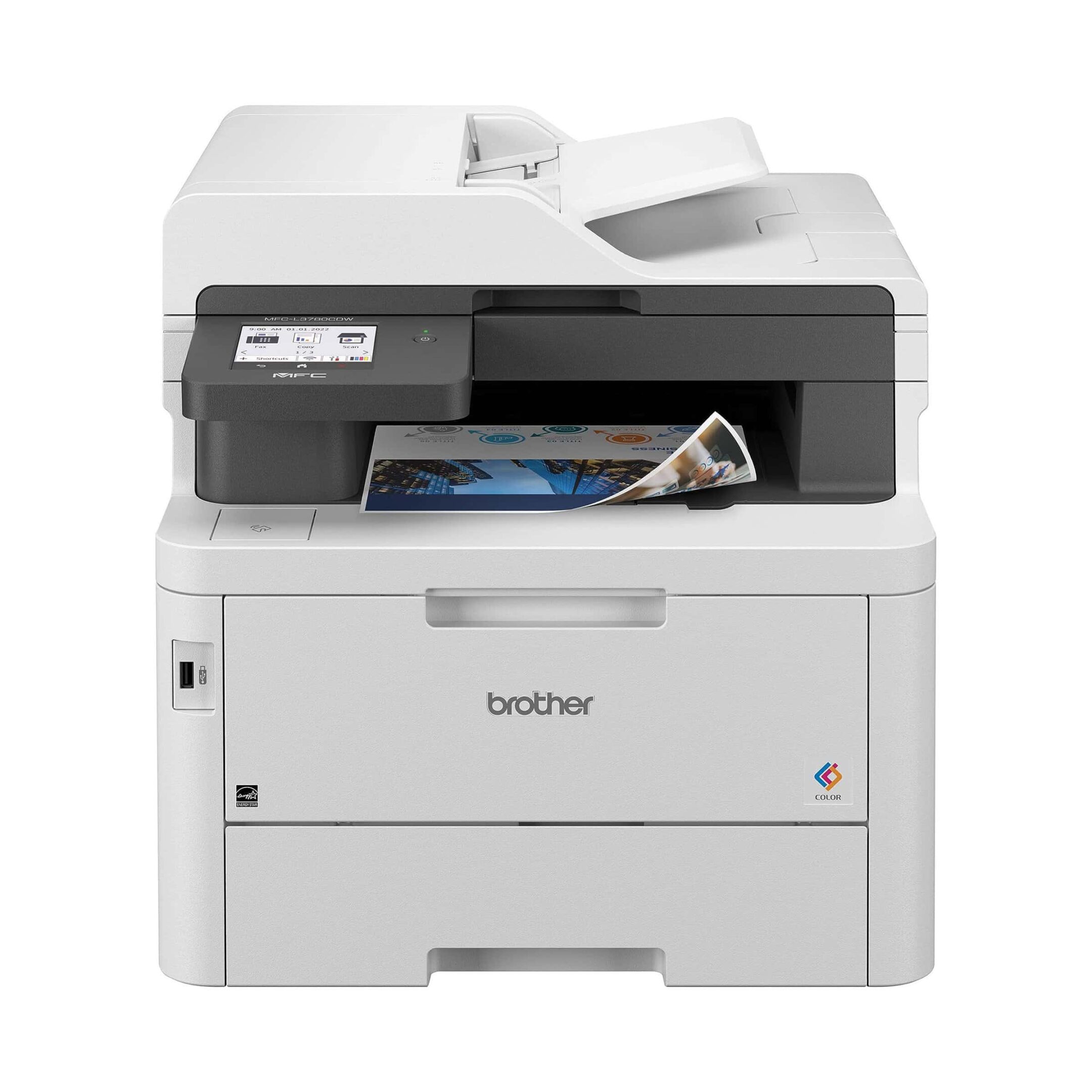Choosing a printer can be tricky. There are many types and features to think about. The best printer depends on what you need it for.
For most homes, the HP OfficeJet Pro 9125e is a top pick. It prints quickly and has low ink costs. This all-in-one inkjet can print, scan, and copy. It works well for both text and photos.
Laser printers are good for offices that print a lot. The HP Color LaserJet Pro MFP 3301fdw is a solid choice. It prints fast and can handle heavy use. For those on a budget, the Brother MFC-J4335DW offers good value. It has low running costs and prints well.
Best Printers for Home and Office Use in 2025
Choosing the right printer for your needs can be overwhelming, with countless options available in the market. Whether you need a printer for occasional home use or a workhorse for a busy office, here are some top contenders in 2025 that stand out for their performance, features, and value.
Best Home Printers
These printers excel at everyday printing tasks, offering a blend of quality, affordability, and convenience.
| Model | Type | Notable Features | Pros | Cons |
|---|---|---|---|---|
| HP Envy Inspire 7220e | Inkjet All-in-One | Automatic duplexing, high-quality photo printing, 6-month free HP Instant Ink subscription | Great value, easy setup, excellent print quality | Limited paper capacity |
| Epson EcoTank ET-2850 | Inkjet Supertank | Cartridge-free printing, extremely low ink cost, high page yield | Incredibly economical, good print quality | Slower print speeds |
| Brother MFC-J4540DW | Inkjet All-in-One | Compact design, duplex printing, large paper capacity | Affordable, reliable, good for home offices | Slightly slower photo printing |
Best Office Printers
These printers are designed for high-volume printing, offering fast speeds, large paper capacity, and robust features.
| Model | Type | Notable Features | Pros | Cons |
|---|---|---|---|---|
| HP LaserJet Pro M404dw | Laser Monochrome | Fast printing, automatic duplexing, large paper capacity | Speedy, reliable, excellent text quality | No color printing |
| Brother MFC-L3770CDW | Laser Color All-in-One | Wireless connectivity, duplex printing, scanning, and copying | Affordable, versatile, good for small offices | Slightly slower than dedicated printers |
| Epson WorkForce Pro WF-C4810 | Inkjet Color | High page yield, low running costs, fast printing | Economical, good for high-volume printing | Higher upfront cost |
Best Photo Printers
If you’re passionate about photography, these printers will help you bring your images to life with stunning detail and color accuracy.
| Model | Type | Notable Features | Pros | Cons |
|---|---|---|---|---|
| Canon PIXMA Pro-200 | Inkjet | 8-ink system, wide format printing, professional photo quality | Exceptional color accuracy, versatile printing options | Higher ink costs |
| Epson SureColor P700 | Inkjet | 10-ink system, large format printing, advanced media handling | Unmatched print quality, professional features | Expensive |
Factors to Consider When Choosing a Printer
- Printing Needs: Determine the volume and type of printing you’ll be doing (text documents, photos, graphics).
- Cost: Consider both the upfront cost of the printer and the ongoing cost of ink or toner.
- Features: Decide which features are important to you, such as wireless connectivity, duplex printing, scanning, and copying.
- Space: Make sure the printer will fit comfortably in your designated space.
- Brand and Reviews: Research different brands and read reviews to gauge reliability and customer satisfaction.
By carefully evaluating your needs and comparing different models, you can find the perfect printer to suit your home or office environment in 2025.
Key Takeaways
- The best printer depends on your specific needs and budget
- All-in-one inkjets like the HP OfficeJet Pro 9125e work well for most homes
- Laser printers are better for high-volume office use
Types of Printers and Their Uses
Printers come in different types to suit various needs. Each type has its own strengths and best uses.
Laser vs. Inkjet Printers
Laser printers use toner and heat to create prints. They work well for text and simple graphics. These printers are fast and good for big print jobs. Laser printers come in black-and-white or color models. They often have a high initial price but low running costs.
Inkjet printers spray tiny drops of ink onto paper. They print high-quality photos and color images. Inkjet printers are cheaper to buy but cost more per page to use. Some inkjet models now use ink tanks instead of cartridges. This helps lower ink costs over time.
Both laser and inkjet printers can be all-in-one devices. These also scan, copy, and sometimes fax.
Specialized Printers
Photo printers make high-quality prints of digital photos. They use special inks and papers for the best results. Some can print directly from cameras or memory cards.
Label printers create sticky labels for many uses. They’re handy for addressing envelopes or organizing files.
3D printers build objects layer by layer from plastic or other materials. They’re used to make prototypes, toys, and even some machine parts.
Sublimation printers use heat to transfer dye onto fabric or other surfaces. They’re great for custom t-shirts, mugs, and other items.
Printer Features and Connectivity Options
Modern printers offer many useful features. They can connect to devices in different ways too. This makes printing easier and faster for users.
Productivity Features
Printers now have tools to help you work better. Many can scan, copy, and fax papers. This saves time and space. Some printers have touch screens. These make it easy to pick settings or start jobs.
Print speed is important. Faster printers can make lots of pages quickly. This helps in busy offices. Some printers can print on both sides of the paper. This is called auto-duplexing. It saves paper and money.
Many printers have big paper trays. This means you don’t have to add paper as often. Some have special trays for photos or other paper types.
Connectivity and Mobile Printing
Printers can connect to computers and phones in many ways. Most use Wi-Fi to link to your home network. This lets you print from anywhere in your house.
Some printers have Ethernet ports. These let you plug the printer right into your internet router. It’s a good choice for offices.
Mobile printing is now common. You can print from your phone or tablet. Many printers work with apps like HP Smart. These apps make it easy to send files to your printer.
Wi-Fi Direct is another useful tool. It lets your device talk right to the printer. You don’t need a network for this to work.
Frequently Asked Questions
Choosing the right printer involves considering several key factors. These include cost-effectiveness, functionality, reliability, print quality, speed, and maintenance requirements.
What is the most cost-effective printer for home use?
Inkjet printers are often the most cost-effective for home use. They have lower upfront costs than laser printers. Some models come with refillable ink tanks that can save money in the long run.
What is the best all-in-one printer for small business requirements?
The HP OfficeJet Pro 9015e is a top choice for small businesses. It offers printing, scanning, copying, and faxing capabilities. This printer balances quality output with fast print speeds and reasonable ink costs.
Which printer brand offers the best reliability and customer service?
Canon and Epson are known for their reliable printers and good customer service. Both brands offer a wide range of printers for different needs. They also provide helpful online resources and support.
What are the best printers for office use that balance quality and print speed?
Laser printers are ideal for offices needing high-quality prints at fast speeds. The HP LaserJet Pro series offers a good balance of quality and speed. These printers can handle large print jobs quickly and efficiently.
What features should be considered when choosing a printer for a home office?
For a home office, look for a printer with wireless connectivity, duplex printing, and multi-functionality. Consider ink or toner costs and print speed. A compact design can be helpful if space is limited.
In terms of longevity and maintenance, is an inkjet or laser printer better?
Laser printers typically last longer and need less maintenance than inkjet printers. They have fewer moving parts that can break down. Laser printers also don’t risk dried-out ink cartridges if left unused for long periods.