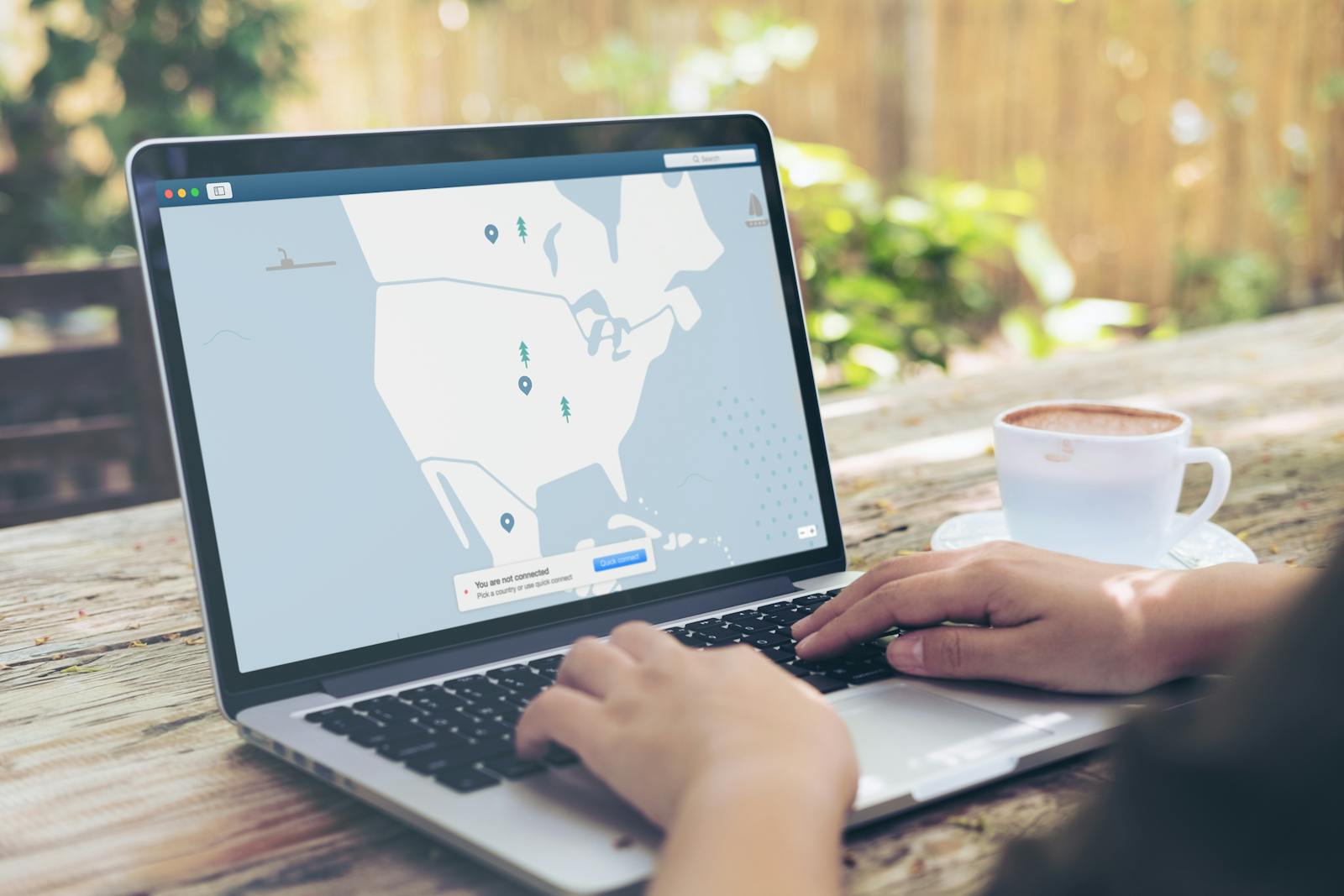School Wi-Fi networks are often locked down with strict filters that block access to websites, apps, and tools students might actually need for research, collaboration, or even just basic communication. Whether it’s YouTube tutorials, Google Docs sharing across regions, or access to educational forums and databases, many of these resources get caught in the crossfire of content filtering. That’s where a Virtual Private Network (VPN) becomes essential—not just as a workaround, but as a tool for privacy, academic freedom, and safer browsing.
A VPN encrypts your internet traffic and masks your IP address, making it harder for school networks to detect or block what you’re accessing. The best VPNs for school not only bypass these restrictions, but also prioritize speed, privacy, and device compatibility. In fact, some VPNs go a step further by offering student discounts, stealth protocols for ultra-restrictive networks, and browser extensions that work even on locked-down Chromebooks.
Below is a quick comparison of the top VPNs for school use in 2025, based on key criteria students care about most—speed, device compatibility, privacy, pricing, and success on restrictive networks:
| VPN | Speed | Device Compatibility | Stealth Features | Free Plan | Student Pricing |
|---|---|---|---|---|---|
| NordVPN | Very Fast (via NordLynx) | Windows, macOS, iOS, Android, Chrome OS | Obfuscated Servers | No | Yes (via select programs) |
| Surfshark | Fast | Unlimited Devices, All OS | Camouflage Mode | No | $2.19/mo with student discount |
| ExpressVPN | Very Fast | All major platforms | Lightway Protocol | No | 14-day trial via Student Beans |
| Proton VPN | Moderate (Fast on premium) | All major platforms | Secure Core Servers | Yes (Unlimited data) | Yes (Premium discounts) |
| CyberGhost | Fast | 7 Devices per account | No (but wide server access) | No | Occasional promos |
| PIA | Fast | All platforms, Open-source | Shadowsocks Support | No | Low-cost monthly plans |
| Mullvad | Very Fast (12–15% loss only) | All major OS | WireGuard with stealth ports | No | Flat €5/month (no discount needed) |
| Urban VPN | Moderate | Windows, Android, iOS, Chrome | Basic IP masking | Yes (Unlimited) | Free version only |
In short, a good VPN for school isn’t just about unlocking Netflix or social media—it’s about enabling access to the digital tools that today’s students genuinely need to learn, collaborate, and grow in a modern academic environment. Choosing the right VPN means balancing performance, ease of use, and security, especially when every network connection might be monitored or restricted.
1: NordVPN
NordVPN stands out as a top choice for students needing to bypass school internet restrictions. It offers strong security features that protect internet traffic while hiding the user’s IP address.
The service is known for its speed, which is crucial when using school Wi-Fi. This comes from their large server network and their custom NordLynx protocol, which helps maintain connection quality even on restricted networks.
Many schools block websites, apps, and games on their networks. NordVPN can help students access educational resources that might be unnecessarily restricted by overzealous filtering systems.
For Chromebook users, NordVPN provides a dedicated app that works well with school-issued devices. This makes it easier to protect privacy without needing complicated setup procedures.
Some Reddit users report mixed results with NordVPN on school networks. While it works well for many students, some highly restrictive school systems may block VPN connections entirely.
NordVPN’s security features are particularly valuable on public school networks. They encrypt data, preventing network administrators from monitoring browsing activities and protecting personal information.
The service offers collaboration features that students might find helpful for group projects. These tools allow for secure file sharing and communication between team members.
For students concerned about privacy, NordVPN’s no-logs policy means they don’t track or store information about online activities. This adds an extra layer of privacy protection beyond what the VPN connection itself provides.
NordVPN works across multiple devices, letting students protect their laptops, tablets, and phones with a single subscription. This flexibility makes it practical for school use where different devices might be needed throughout the day.
2: Surfshark
Surfshark is a top choice for students looking to bypass school Wi-Fi restrictions. The service offers strong security features while being simple enough for beginners to use. Students will find its intuitive design easy to master quickly.
Surfshark provides military-grade encryption to protect online activities from prying eyes. This is especially important when using potentially unsecured school networks where administrators might monitor traffic.
The service comes with a Kill Switch feature that cuts your internet connection if the VPN drops. This prevents your real identity from being exposed accidentally while on school Wi-Fi. Surfshark also includes an Ad Blocker to remove annoying ads and potential tracking.
Students benefit from Surfshark’s ability to unblock restricted apps and websites on school networks. Unlike some VPNs that school IT departments might block, Surfshark typically works well on educational institution networks.
The cost is another advantage for budget-conscious students. Surfshark offers special student discounts, bringing the price down to just $2.19 per month. The discount also includes four extra months of service, making it even more affordable.
Split tunneling is another useful feature for students. This allows users to route some apps through the VPN while others use the regular network connection. It’s helpful when you need to access both local school resources and blocked websites simultaneously.
Surfshark allows unlimited device connections with a single subscription. Students can protect their laptop, tablet, phone, and other devices without paying extra. This makes it practical for protecting all school and personal devices.
The service has a strong privacy policy that doesn’t log user activities. This means your browsing habits remain private, even from Surfshark itself. For students concerned about digital privacy, this policy offers peace of mind.
Surfshark’s 24/7 connection maintains protection wherever students go. Whether in the library, cafeteria, or classroom, the VPN stays active to secure all online activities. The automatic reconnection feature ensures continuous protection if the connection drops temporarily.
3: ExpressVPN
ExpressVPN stands as a popular choice for students needing to bypass school network restrictions. The service offers fast speeds and reliable connections that help students access blocked websites and applications.
ExpressVPN uses strong encryption to keep student browsing data private from school network administrators. This protection extends across all devices, including phones, tablets, and laptops.
With servers in 94 countries, ExpressVPN provides extensive global coverage. Students can connect to locations worldwide to access geo-restricted content that might be unavailable at school.
The app features a simple interface that makes it easy for students to use. Just one click connects to the optimal server, though manual selection is also available.
ExpressVPN works on school Wi-Fi networks that block other VPNs thanks to its obfuscation technology. This helps it avoid detection by sophisticated school firewalls.
Speed is another advantage of ExpressVPN. Students won’t face frustrating lag when streaming videos or downloading files for research projects.
The service offers 24/7 customer support for technical issues. This proves valuable when students need immediate help accessing important educational resources.
ExpressVPN allows five simultaneous connections per subscription. This lets students protect multiple devices with a single account.
A 30-day money-back guarantee gives students a risk-free trial period. They can test whether ExpressVPN successfully bypasses their school’s specific restrictions.
The main drawback is price, as ExpressVPN costs more than many competing services. Some students might find more budget-friendly options with similar features.
According to search results, ExpressVPN recently partnered with Student Beans to offer a special 14-day free trial for students. This provides a no-cost option to test the service before committing financially.
4: Proton VPN
Proton VPN stands out as one of the most reliable VPN services for school use. It offers a free plan with no data limits, no ads, and no logging of user activity, which is rare among free VPN providers.
For students on a budget, this unlimited free tier makes Proton VPN particularly attractive. Users can connect to servers in three countries without paying anything, though speed may be limited compared to paid options.
The premium version of Proton VPN includes more server locations and improved speeds. It also offers better streaming capabilities for those who need to access region-restricted content for educational purposes.
Privacy is a major strength of Proton VPN. The company is based in Switzerland, which has strong privacy laws, and maintains a strict no-logs policy to protect user data.
The service includes advanced security features like secure core servers that route traffic through multiple countries. This provides an extra layer of protection against network-based attacks that might occur on school networks.
Proton VPN’s apps are straightforward to use across various devices. Students can easily install them on laptops, tablets, or phones to maintain privacy while using school Wi-Fi.
The service is growing rapidly in both features and infrastructure. Recent reviews highlight its high performance server network and comprehensive feature set that rivals more expensive competitors.
For research purposes, Proton VPN’s ability to bypass censorship can be valuable. Students working on international topics might need access to information that’s blocked on school networks.
5: CyberGhost
CyberGhost is a top choice for students needing a VPN at school in 2025. It stands out for its user-friendly design that makes it perfect for VPN beginners. The simple interface helps students navigate the service without confusion.
Students can use CyberGhost to access blocked content on school networks. Many educational institutions restrict websites and services, but this VPN helps bypass these limitations securely.
For those who enjoy music while studying, CyberGhost allows access to Spotify even on networks where it’s blocked. This feature helps students maintain their productivity playlists regardless of school restrictions.
The VPN offers strong privacy features that keep student browsing habits private from network administrators. This protection is especially important on school Wi-Fi where activity might be monitored.
CyberGhost provides servers optimized for streaming and downloading, which helps with research and educational content that might otherwise be inaccessible. Students can connect to these specialized servers for better performance.
One practical benefit is the ability to use CyberGhost on multiple devices. A single subscription covers phones, laptops, and tablets, which is ideal for students who switch between devices throughout the day.
The service backs its quality with a generous 45-day money-back guarantee. This extended trial period gives students plenty of time to test if the VPN works well on their specific school network.
Some users have reported connection issues when trying to open CyberGhost on school networks. This suggests that some institutions might be actively blocking VPN services as part of their security measures.
CyberGhost works across all major platforms including Windows, iOS, Mac, Android, and Linux. This compatibility ensures students can use the VPN regardless of their preferred device or operating system.
6: Private Internet Access
Private Internet Access (PIA) is a top-rated VPN service that has been in operation for over 10 years. It offers a reliable solution for students who need to bypass school network restrictions and protect their online privacy.
PIA provides military-grade encryption that helps users access blocked content on school networks. This is particularly useful for students who need to use resources like ChatGPT for educational purposes but find it blocked by school administrators.
For students facing strict network controls, PIA offers specific technical solutions. Using shadowsocks with OpenVPN protocol over TCP port 80 has been reported to work effectively on heavily restricted school networks.
The service is known for its strong privacy features. PIA’s 100% open-source software means that security experts can verify its security claims, providing an extra layer of trust.
PIA is also recognized for its P2P support, making it a recommended choice for students who need to share files on campus networks. This feature allows for secure peer-to-peer connections without throttling or restrictions.
Students will appreciate PIA’s affordability. It’s known as one of the best cheap VPN options available, offering premium features at a reasonable price point.
PIA offers worldwide streaming servers with fast speeds. This means students can access geo-restricted content from anywhere on campus without frustrating buffering issues.
The service includes a 30-day risk-free trial period. This gives students enough time to test whether PIA works effectively on their specific school network before committing to a subscription.
7: Mullvad VPN
Mullvad VPN is one of the most privacy-focused VPN services available today. Based in Sweden, this provider has built a strong reputation for its commitment to user privacy and security.
What makes Mullvad unique is its anonymous account system. Users don’t need to provide an email address or personal information to sign up. Instead, Mullvad generates a random account number that serves as the only identifier.
The service accepts multiple payment methods, including cash and cryptocurrency. This further enhances privacy by allowing users to avoid leaving any financial traces when purchasing a subscription.
Mullvad uses strong encryption protocols to protect user data. It supports both OpenVPN and WireGuard, with excellent speeds reported by users and reviewers alike.
The company has a strict no-logs policy. This means they don’t track or store information about user activities, adding another layer of privacy protection.
For school use, Mullvad provides reliable connections that can help students access educational resources that might be blocked on school networks. The service works well for research purposes when certain information sources are restricted.
Mullvad offers a simple pricing structure of €5 per month (approximately $5.50 USD), without complicated plans or discounts. This straightforward approach makes it easy for students to understand what they’re paying for.
The VPN works across major platforms including Windows, macOS, Linux, iOS, and Android. This makes it suitable for students using various devices for their schoolwork.
According to search results, Mullvad delivers excellent speed performance, particularly with OpenVPN. Tests showed only 12-15% speed loss, which is impressive for VPN connections and sufficient for streaming educational videos.
Some users have reported using Mullvad for over a decade, indicating the service’s reliability and consistent performance over time. This longevity in the VPN market speaks to the company’s stability.
For students concerned about online privacy while researching sensitive topics, Mullvad provides a high level of anonymity. The service helps protect against surveillance and data collection that might occur on school networks.
8: Urban VPN
Urban VPN offers a free service that connects users to a network of servers across more than 80 locations worldwide. This VPN can help students bypass WiFi restrictions often put in place by schools.
The service includes unlimited bandwidth, which makes it suitable for streaming or downloading content that might be blocked on school networks. Students can access educational resources or social media platforms that their school may have restricted.
Urban VPN maintains over 600 dedicated servers in 82 countries. This wide distribution gives students plenty of options to change their IP address and keep their online activities private from school network administrators.
Many students appreciate that Urban VPN is free, eliminating the need for subscription fees. This makes it accessible to students who may not have the budget for premium VPN services.
Some users have reported challenges with Urban VPN on school networks. According to online discussions, students sometimes find that Urban VPN, along with other services like Proton VPN and Planet VPN, may not work with certain school network configurations.
The VPN is available on the App Store, making it convenient for students with Apple devices to download and use. This accessibility across platforms helps students maintain privacy regardless of which device they’re using.
Urban VPN specifically mentions its ability to bypass WiFi restrictions without leaving a trace. This feature is particularly relevant for school environments where network monitoring may be in place.
For students concerned about privacy, Urban VPN offers anonymity features that hide browsing activity. This protection can prevent schools from tracking which websites students visit during free periods or study time.
Connection speed is another highlight of Urban VPN, as it’s optimized for fast performance. This means students won’t experience significant slowdowns when using the service to access educational content.
9: Lightway Protocol by ExpressVPN
ExpressVPN’s Lightway protocol is a game-changer for students trying to use VPNs at school. This pioneering protocol was built specifically for today’s always-on world, making it an excellent choice for educational environments.
Lightway offers faster connection speeds compared to traditional VPN protocols. This is especially helpful when students need quick access to educational resources that might be blocked by school networks.
The protocol is designed to be more reliable when switching between networks. This means students can move from Wi-Fi to mobile data without losing their VPN connection, which is perfect for campus environments.
Security hasn’t been compromised for speed. Lightway uses modern encryption options to keep student data private and secure while browsing. This balance of security and performance makes it stand out from other VPN protocols.
Another advantage of Lightway is its lightweight design. The protocol uses fewer lines of code than traditional VPN protocols, which helps it run more efficiently and with fewer potential security vulnerabilities.
When school networks attempt to block VPN usage, Lightway may have better success getting through these restrictions. However, results can vary depending on the school’s specific network security measures.
Lightway works across multiple devices including computers, tablets, and phones. This makes it versatile for students who use different devices throughout their school day.
The protocol handles network changes smoothly, which is important in busy school environments. If a student moves between classrooms or buildings, Lightway can maintain the connection without requiring manual reconnection.
For students concerned about privacy while researching sensitive topics, Lightway’s security features provide important protection. The protocol helps keep browsing activities private from network administrators.
While ExpressVPN claims Lightway can bypass most restrictions, some particularly strict school networks may still block it. No VPN protocol is guaranteed to work in all situations.
10: SSL VPN Protocol
SSL VPN (Secure Sockets Layer Virtual Private Network) is one of the most reliable protocols for students who need to bypass school firewalls. This protocol uses the same ports as web browsers for secure HTTPS requests, making it harder for school networks to block.
The main advantage of SSL VPN in school environments is its ability to work consistently across restricted networks. Since it mimics regular secure web traffic, school IT administrators often have difficulty distinguishing between normal browsing and VPN usage.
Many students prefer SSL VPN because it doesn’t require additional software installation. It can work directly through web browsers, which is helpful when using school computers where you can’t install programs.
SSL VPN offers good security with encryption that protects student data while using school WiFi. This protection is crucial when accessing personal accounts or conducting research on sensitive topics that might otherwise be logged by school systems.
Connection speeds with SSL VPN are generally good enough for most school-related tasks. While not the fastest protocol available, it balances accessibility with reasonable performance for research, streaming educational videos, and downloading study materials.
Most top VPN providers include SSL VPN capabilities in their services. This makes it a widely available option for students looking to maintain privacy and access blocked resources on campus networks.
The protocol is compatible with nearly all devices used in educational settings. Whether using a laptop, tablet, or smartphone, SSL VPN typically works across different operating systems and hardware configurations.
For students concerned about battery life, SSL VPN is moderately efficient. It may not be as power-saving as newer protocols like WireGuard, but it won’t drain device batteries as quickly as some older alternatives.
Understanding VPNs in Educational Environments
Virtual Private Networks (VPNs) have become essential tools in educational settings. They create secure connections that help students and faculty access resources while maintaining privacy.
How VPNs Work in Schools
VPNs create an encrypted tunnel for internet traffic, hiding the user’s real IP address and location. When a student connects to a VPN, their data travels through this secure tunnel before reaching the internet.
School networks often have firewalls and content filters that restrict access to certain websites. A VPN helps bypass these restrictions by routing traffic through servers located elsewhere.
Most quality VPNs use military-grade encryption standards. This prevents network administrators from monitoring browsing activities and protects sensitive information.
For schools with geographical restrictions on digital libraries or academic databases, VPNs can simulate access from approved locations.
Benefits of Using a VPN for Students
Privacy Protection: VPNs shield students’ online activities from monitoring, allowing for more comfortable research on sensitive topics without fear of scrutiny.
Access to Educational Resources: Many academic journals and research databases have geographic restrictions. VPNs help students access these valuable materials regardless of location.
Security on Public Wi-Fi: Campus networks can be vulnerable to cyber attacks. VPNs provide an extra layer of security when using school Wi-Fi.
Unrestricted Learning: Some educational content might be blocked by overzealous filtering systems. VPNs ensure students can access legitimate learning materials.
Leading providers like NordVPN and Surfshark offer student discounts, making them affordable options for educational use.
Choosing the Right VPN for School
Finding the perfect VPN for school requires understanding both security features and how well it works with school networks. The right choice can help students access blocked websites while keeping their online activities private.
Security and Privacy Features to Consider
When selecting a VPN for school use, encryption strength should be a top priority. Look for VPNs that offer AES-256 encryption, which provides military-grade protection for your data.
No-logs policy is essential. The best VPNs for school don’t track or store your browsing history, ensuring your online activities remain private even if the VPN company receives data requests.
Kill switches are another crucial feature. This protection automatically cuts your internet connection if the VPN drops, preventing accidental exposure of your real IP address.
Consider these additional security features:
- DNS leak protection
- Split tunneling (allows some apps to bypass the VPN)
- Multi-hop connections for extra security
- Obfuscated servers that hide VPN usage
Compatibility with School Networks
School networks often employ sophisticated blocking techniques. The best VPNs for school use offer obfuscation technology that disguises VPN traffic as regular traffic, helping bypass detection systems.
Server network size matters too. VPNs like NordVPN with servers in 111 countries provide more options to find connections that work reliably on restricted networks.
Connection protocols affect performance on school networks:
- WireGuard: Fastest modern protocol
- OpenVPN: Reliable and widely compatible
- IKEv2: Great for mobile devices
Consider VPNs that offer dedicated IP addresses. These aren’t shared with other users, making them less likely to be blocked by school networks that blacklist known VPN addresses.
Mobile app quality is crucial since many students primarily use phones or tablets at school. Look for easy-to-use apps with quick connect features.
Frequently Asked Questions
Using a VPN at school comes with several important questions about security, legality, and finding the right service. Students need specific information to make informed decisions about protecting their privacy while accessing educational resources.
What are the top-rated VPN services for use in educational institutions?
NordVPN consistently ranks as one of the best VPNs for school use due to its strong security features and reliable connections. The service offers excellent speeds that don’t slow down research or online learning activities.
Surfshark provides exceptional value for students on a budget. It allows unlimited device connections, making it perfect for protecting all school devices with a single subscription.
ExpressVPN offers premium performance with servers in 94 countries, helping students access global educational resources. Its clean interface makes it easy for beginners to use without technical knowledge.
Proton VPN stands out with its free tier that doesn’t limit data usage, which is rare among free VPN options. This makes it accessible for students who can’t afford a paid service.
How can students safely access online resources using a VPN on school networks?
Students should always use reputable VPN services with strong encryption to protect their data. Look for VPNs that use AES-256 encryption, which is the industry standard for security.
Using the obfuscated servers feature (available in NordVPN and others) helps hide VPN usage from network administrators. This reduces the chance of being blocked when accessing educational resources.
Connecting to nearby servers generally provides faster speeds, which is important when streaming educational videos or participating in virtual classrooms. Most quality VPNs display the server load to help choose the least congested option.
Which VPNs offer free services suitable for students’ needs?
Proton VPN provides a free plan with unlimited data and servers in three countries. It doesn’t compromise on security, making it ideal for students who need consistent protection.
Windscribe offers 10GB of free data monthly, which covers basic research needs. Students can earn additional data by referring friends or participating in promotions.
Hide.me’s free plan includes 10GB monthly data with access to five server locations. Their strict no-logs policy ensures student browsing remains private.
What are the most effective VPNs for ensuring unrestricted Internet access on a school Chromebook?
NordVPN works well on Chromebooks through its Android app or as a browser extension. It bypasses most school restrictions while maintaining good connection speeds.
CyberGhost offers a Chrome extension that’s perfect for Chromebooks. Its user-friendly interface makes it easy for students to connect quickly between classes.
ExpressVPN provides detailed setup guides specifically for Chromebook users. Their 24/7 support team can help students troubleshoot any connection issues.
How do students choose a reliable and secure VPN for their Android devices at school?
Students should select VPNs with dedicated Android apps that include kill switch features. This prevents data exposure if the VPN connection drops unexpectedly.
Check for DNS leak protection in the VPN app settings. This prevents schools from seeing which websites students visit even when using a VPN.
Avoid free VPNs from unknown developers, as many collect and sell user data. Stick to established providers like Surfshark or NordVPN that have clear privacy policies.
What are the legal considerations for using VPNs within a school environment?
Using a VPN isn’t illegal, but it may violate school acceptable use policies. Students should review their school’s technology guidelines before installing a VPN.
Some schools may take disciplinary action if they detect VPN usage aimed at circumventing content filters. This is especially true when filters are mandated by law to protect minors.
VPNs should be used responsibly to access educational content, not to engage in inappropriate activities. Using VPNs ethically helps prevent schools from implementing stricter internet policies.