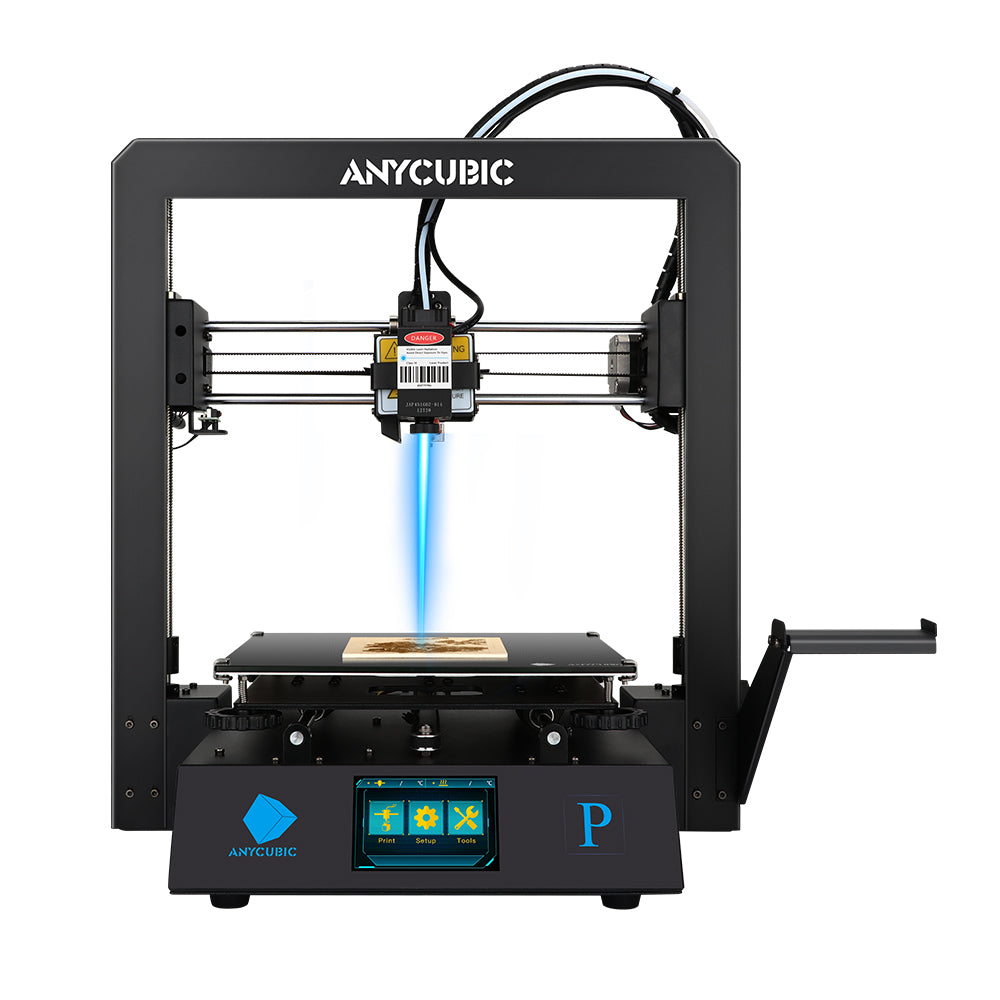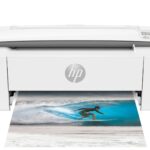The Anycubic Mega Pro 3D printer is a versatile machine that combines 3D printing and laser engraving in one device. This 2-in-1 design allows users to switch between printing and engraving without complex adjustments. The Mega Pro can print layers as thin as 0.05 mm and offers laser intensity control from 1-100, making it suitable for both beginners and DIY enthusiasts.
The printer builds on the popular Mega S model, adding laser engraving capabilities to expand its creative potential. It features a sturdy metal frame and comes with safety certifications like UL, CE, and FCC. The Mega Pro uses FDM (fused deposition modeling) technology for 3D printing, which is common in desktop 3D printers.
Anycubic designed the Mega Pro to inspire creativity and offer more value to users. The ability to both print and engrave opens up new project possibilities. This dual-function approach sets the Mega Pro apart from standard 3D printers in its price range.
Anycubic Mega Pro: A 3D Printing Powerhouse with Laser Engraving Capabilities
The Anycubic Mega Pro is a versatile 3D printer that goes beyond the basics, offering advanced features and impressive capabilities for both hobbyists and professionals. What truly sets it apart is the integration of laser engraving functionality, making it a multi-purpose tool for creative projects.
Key Features of the Anycubic Mega Pro
- Dual Functionality: Seamlessly switch between 3D printing and laser engraving modes, expanding your creative possibilities with one machine.
- High-Precision Printing: Achieve accurate and detailed prints with a layer resolution of 0.05 to 0.3 mm and a positioning accuracy of 0.0125 mm in the X/Y axis and 0.002 mm in the Z axis.
- Sturdy Construction: The all-metal frame ensures stability and durability, minimizing vibrations for improved print quality.
- Upgraded Extruder: The new extruder design offers improved filament feeding and control, reducing the risk of clogs and jams.
- Ultra-Quiet Operation: Print without excessive noise, thanks to the ultra-quiet TMC2208 stepper motor drivers.
- Automatic Bed Leveling: The BLTouch sensor automates bed leveling, saving you time and ensuring a consistent print surface.
- Large Build Volume: The 210 x 210 x 205 mm build volume allows for printing moderately sized objects.
- User-Friendly Interface: The 3.5-inch color touchscreen provides easy access to settings and print controls.
- Filament Runout Sensor: Detects when filament runs out, pausing the print and allowing you to resume seamlessly after replacing the filament.
- Power Loss Recovery: Resume printing after a power outage, minimizing wasted time and materials.
- Laser Engraving: Engrave on various materials, such as wood, leather, and plastic, with the integrated laser module (safety precautions are essential).
Benefits for Users
- Versatility: Tackle a wide range of projects, from 3D printed models to laser-engraved designs.
- Ease of Use: User-friendly features like auto-bed leveling and the touchscreen interface make it accessible to beginners.
- High-Quality Results: Achieve professional-level results with precise printing and engraving capabilities.
- Reliability: The sturdy construction and upgraded components ensure consistent performance.
- Quiet Operation: Enjoy a peaceful printing experience without disruptive noise.
Who Should Consider the Anycubic Mega Pro?
- Makers and Hobbyists: Explore 3D printing and laser engraving with a single, versatile machine.
- Educators: Introduce students to the world of 3D printing and digital fabrication in classrooms or makerspaces.
- Small Businesses: Create prototypes, custom parts, or personalized products with 3D printing and engraving.
- Artists and Designers: Bring creative visions to life with 3D printed sculptures or laser-engraved artwork.
The Anycubic Mega Pro offers a compelling combination of 3D printing and laser engraving capabilities, making it a valuable tool for a wide range of users. With its user-friendly features, reliable performance, and advanced capabilities, it’s a great option for those looking to take their creative projects to the next level.
Key Takeaways
- The Anycubic Mega Pro combines 3D printing and laser engraving in one machine
- It prints layers as thin as 0.05 mm and has adjustable laser intensity
- The printer is certified for safety and builds on the popular Mega S model
Anycubic Mega Pro Overview
The Anycubic Mega Pro is a versatile 3D printer that offers both printing and laser engraving. It has a good-sized build volume and helpful features for users of all skill levels.
Two-in-One Functionality
The Mega Pro stands out with its dual capabilities. It can 3D print and laser engrave. Users can switch between these modes easily. The 3D printing function creates objects layer by layer. The laser engraving tool can etch designs on wood, paper, fabric, and leather. This 2-in-1 design saves space and money. It’s great for hobbyists who want to try different projects.
The printer uses standard filament for 3D printing. Its laser has adjustable power levels from 1 to 100. This lets users control the depth and detail of engravings.
Design and Build Volume
The Mega Pro has a sturdy metal frame. This helps reduce vibrations during printing. The build volume is 210 x 210 x 205 mm. This size works well for most home and small business projects.
The printer has a heated bed. This helps prints stick better and reduces warping. The print resolution can go as fine as 0.05 mm. This allows for smooth, detailed prints.
The control panel is easy to use. It has a color touchscreen for adjusting settings and starting prints.
Smart Features
The Mega Pro comes with smart auxiliary leveling. This helps users set up the printer correctly. Proper leveling is key for good print quality.
It has a filament runout sensor. This stops the print if the filament runs out. It saves time and materials by preventing failed prints.
The printer can resume work after power outages. This is helpful for long prints that might get interrupted.
The Mega Pro works with popular slicing software. This makes it easy to prepare 3D models for printing. It’s compatible with many types of filament, giving users more options for their projects.
Technical Specifications
The Anycubic Mega Pro combines 3D printing and laser engraving in one machine. It offers precise printing capabilities and versatile engraving options.
Printing Capabilities
The Anycubic Mega Pro uses FDM (Fused Deposition Modeling) technology for 3D printing. It has a single nozzle setup with a layer resolution of 0.05 mm. This allows for smooth and detailed prints.
The printer has a build volume of 210 x 210 x 205 mm. It can print at speeds up to 100 mm/s. The positioning accuracy is 0.0125 mm on the X and Y axes, and 0.002 mm on the Z axis.
The Mega Pro features a heated print bed. This helps with adhesion and allows printing with materials that need higher temperatures.
Laser Engraving Details
The laser engraving function sets the Mega Pro apart from standard 3D printers. It has an engraving area of 220 x 140 mm.
The laser module is easily swapped with the print head. It offers 100 levels of intensity adjustment. This lets users fine-tune the engraving depth and detail.
The laser has a wavelength of 450 nm and 1600 mW power. It can engrave on wood, leather, and some plastics. The recommended laser intensity varies based on the material.
Supported Materials and Performance
For 3D printing, the Mega Pro works with many common filaments. These include PLA, ABS, PETG, and TPU.
PLA is easy to print and good for beginners. ABS needs higher temperatures but offers more durability. TPU allows for flexible prints.
The printer’s performance varies with different materials. PLA prints well at lower temperatures. ABS might need a higher bed temperature and an enclosure for best results.
For laser engraving, wood and leather work best. Some plastics can be engraved, but results may vary. Always check material compatibility before engraving.
Frequently Asked Questions
The Anycubic Mega Pro 3D printer offers many features. Users often have questions about its manual, laser engraving, performance, software, setup, and filament use.
How can I obtain the user manual for the Anycubic Mega Pro 3D printer?
The user manual for the Anycubic Mega Pro can be found on the official Anycubic website. It’s in the Support Center section. Users can download it as a PDF file.
What are the specifications and capabilities of the Anycubic Mega Pro’s laser engraving feature?
The Anycubic Mega Pro has a 1500mW laser engraving module. It’s plug-and-play for easy use. The laser can engrave on various materials like wood and leather.
What are the reviews saying about the Anycubic Mega Pro 3D printer’s performance and reliability?
Reviews praise the Mega Pro’s dual functionality as a 3D printer and laser engraver. Users like its print quality and ease of use. Some note it’s good for beginners and hobbyists.
Which software is compatible with the Anycubic Mega Pro for optimal operation?
The Anycubic Mega Pro works with common 3D printing software. This includes Cura and Simplify3D. For laser engraving, users may need specific software designed for this printer.
How does one connect the Anycubic Mega Pro 3D printer to a computer?
The Anycubic Mega Pro connects to a computer via USB. Some users prefer using an SD card for file transfer. This allows printing without keeping the computer connected.
What filament size is recommended for use with the Anycubic Mega Pro 3D printer?
The Anycubic Mega Pro uses 1.75mm filament. It’s compatible with common materials like PLA and ABS. Users should check the printer settings for each filament type.