Flatbed scanners remain one of the most versatile and reliable tools for digitizing a wide range of media—from delicate old photos to thick books and oversized documents. While sheet-fed and handheld scanners are designed for speed and portability, flatbed models excel in precision, color accuracy, and adaptability.
Why Flatbed Scanners Still Matter
Flatbed scanners feature a stationary glass scanning bed and a hinged lid, allowing you to scan flat objects with minimal distortion or handling. This design is especially useful for scanning fragile historical documents, photos, pages from bound books, and three-dimensional objects like pressed flowers or artwork.
In an age where cloud storage, digital archiving, and remote work are growing rapidly, flatbed scanners offer a simple yet high-quality way to digitize and preserve important materials. They’re ideal for small businesses, creatives, educators, and families who want to maintain digital records or backup physical memories.
Many models today include built-in features like optical character recognition (OCR), automatic file naming, one-click scanning buttons, and advanced color correction software. Connectivity is typically USB-based, though some high-end models also support wireless or Ethernet connections.
What to Look for in a Flatbed Scanner
When choosing a flatbed scanner in 2025, here are some key factors to consider:
- Resolution: Measured in dots per inch (dpi), higher resolutions are essential for photo scanning or detailed work (600 dpi+), while 300 dpi is sufficient for text documents.
- Color Depth: Look for 24-bit color or higher to capture true-to-life tones in photos and illustrations.
- Scanning Speed: Some models can digitize an 8.5×11 document in as little as 3–5 seconds.
- Scanning Area: Most flatbed scanners are limited to 8.5×11, but large-format options (11×17 or even A3) are available for oversized materials.
- Extra Features: Transparency units for film/slides, automatic document feeders (ADF), and bundled editing software can greatly improve productivity.
Best Flatbed Scanners of 2025
Based on our hands-on testing and comparisons, here are the top flatbed scanners available this year. Each one has been evaluated for image quality, ease of use, performance, and value.
| Rank | Flatbed Scanner Name | Price |
|---|---|---|
| 1 | Canon LiDE 300 Scanner | Click to Check |
| 2 | Epson Perfection V19 II Scanner | Click to Check |
| 3 | Epson V600 Photo Scanner | Click to Check |
| 4 | Epson Perfection V39 II Scanner | Click to Check |
| 5 | Plustek OS 1180 Large Format Scanner | Click to Check |
| 6 | Plustek ePhoto Z300 Scanner | Click to Check |
| 7 | Epson Perfection V850 Pro | Click to Check |
| 8 | VIISAN VF3240 A3 Flatbed Scanner | Click to Check |
| 9 | Plustek OpticSlim 1680 Scanner | Click to Check |
| 10 | Epson V600 Photo Scanner (Alt. listing) | Click to Check |
| 11 | Xerox Duplex Combo Scanner | Click to Check |
| 12 | HP ScanJet Pro 2600 f1 | Click to Check |
Key Insights from Our Testing
- Best Overall for Home Use: The Canon LiDE 300 combines affordability with excellent 2400 dpi resolution and compact design, making it perfect for everyday scanning tasks.
- Best for Archiving Film and Slides: The Epson V600 and Epson V850 Pro are both standouts for photographers, offering high-end features like Digital ICE and 6400 dpi resolution.
- Top Large Format Scanners: If you work with A3 or 11×17 documents, the Plustek OS 1180 or VIISAN VF3240 offer large scanning beds and fast performance without breaking the bank.
- Fastest for Photo Digitization: The Plustek ePhoto Z300 can scan hundreds of photos in a short time thanks to its feed-through design, ideal for anyone digitizing large collections.
- Office Workhorses: HP and Xerox models stand out with built-in document feeders, duplex scanning, and high daily duty cycles—perfect for small business environments.
Final Thoughts
Flatbed scanners continue to evolve with better resolution, software automation, and specialized features that serve both personal and professional needs. Whether you’re digitizing family photo albums or processing hundreds of pages a day, there’s a flatbed scanner built for your workflow. Use the table above to compare your options and choose the right tool for the job.
Best Flatbed Scanners
We’ve carefully selected the top flatbed scanners available today. These devices offer excellent image quality and versatility for both home and office use. Our picks below include options for various budgets and scanning needs, from document archiving to photo preservation.
Canon LiDE 300 Scanner

The Canon LiDE 300 Scanner offers impressive document and photo scanning capabilities at an affordable price point, making it a solid choice for home office needs.
Pros
- Compact, lightweight design fits easily on any desk
- Simple setup with intuitive EZ buttons for quick operation
- High 2400 x 2400 dpi resolution captures fine details
Cons
- USB power only (no wireless connectivity)
- Scanning speed could be faster for multi-page documents
- Software has a slight learning curve for advanced features
When we first unboxed the Canon LiDE 300, we were impressed by its slim profile. At just 1.7 inches tall and weighing only 3.6 pounds, this flatbed scanner won’t hog precious desk space.
The sleek black design looks professional and blends well with most office setups.
Setting up the scanner took us less than five minutes. We simply connected the USB cable, installed the drivers, and were ready to scan.
The four dedicated EZ buttons on the front panel make common tasks like copying, scanning, and sending files incredibly straightforward. We especially liked the Auto Scan Mode, which automatically detects what you’re scanning and applies appropriate settings.
The scanning quality exceeded our expectations for a scanner in this price range. Photos displayed vibrant colors and sharp details thanks to the 2400 x 2400 dpi resolution.
Documents appeared crisp and clear, making text recognition software work smoothly. While the 10-second scan time isn’t the fastest we’ve seen, it’s perfectly acceptable for most home and small office needs.
The lid opens wide enough to accommodate books and thicker materials, though we did notice it doesn’t have the extended hinge some pricier models offer.
Epson Perfection V19 II Scanner

The Epson Perfection V19 II delivers impressive scanning quality and versatility at an affordable price point, making it a solid choice for home users and small offices.
Pros
- Excellent 4800 dpi resolution produces crisp, detailed scans
- Compact design with vertical storage option saves desk space
- One-touch scanning buttons make common tasks quick and simple
Cons
- Software installation can be tricky for some users
- USB-only connectivity limits placement options
- Photo restoration features work well but aren’t professional grade
We recently tested the Epson Perfection V19 II and found it strikes a nice balance between performance and price. The scanner is remarkably lightweight at just 3.1 pounds, making it easy to move around when needed. Its USB-powered operation means one less power cord cluttering your workspace.
Scanning quality impressed us during testing. Family photos appeared crisp and vibrant, while documents with small text remained readable even when enlarged.
The included ScanSmart software provides helpful editing tools, and we appreciated the one-click color restoration feature that breathed new life into some faded photographs from the 1980s.
The removable lid design proved incredibly practical when scanning bulky items like books. Setting up the scanner in vertical position using the built-in kickstand freed up valuable desk real estate when not in use.
Speed was solid too – letter-sized documents completed in about 10 seconds, which feels quick enough for most home and small business needs.
Epson V600 Photo Scanner

The Epson Perfection V600 is worth every penny for photo enthusiasts who need high-quality scans of both prints and film.
Pros
- Exceptional scan quality at 6400 x 9600 dpi resolution
- Digital ICE technology removes dust and scratches from both film and prints
- Versatile – handles photos, negatives, slides, documents and even 3D objects
Cons
- Bulky size takes up significant desk space
- Software has a learning curve for new users
- Can be slow when scanning at highest resolutions
We recently tested the Epson V600 and were impressed by its ability to breathe new life into old family photos. The scanner captured fine details we hadn’t noticed in the original prints.
Its 6400 x 9600 dpi resolution makes enlargements up to 17″ x 22″ possible without losing quality.
The built-in transparency unit is a game-changer for anyone with old film negatives or slides. We scanned several decades-old negatives and were amazed at how the Digital ICE technology automatically removed dust and scratches.
One-touch color restoration also worked surprisingly well on faded photos from the 1970s.
For everyday use, the V600 offers convenience with four customizable buttons that let you scan, copy, email, or create PDFs instantly.
No warm-up time is needed thanks to Epson’s ReadyScan LED technology, which also reduces power consumption. While the included software takes some time to master, the results are well worth the effort for anyone serious about preserving memories or creating digital archives.
Epson Perfection V39 II Scanner

The Epson Perfection V39 II is a great choice for anyone needing a reliable flatbed scanner that combines excellent image quality with user-friendly features at an affordable price.
Pros
- Impressive 4800 dpi resolution captures fine details in photos
- Lightweight, compact design saves desk space
- Easy photo restoration feature brings faded pictures back to life
Cons
- Software installation can be tricky for some users
- No automatic document feeder for multi-page scanning
- USB power might limit placement options
When we tested the Epson Perfection V39 II, we were impressed by its slim profile. At just 1.5 inches tall and weighing only 3.1 pounds, this scanner takes up minimal space on a desk.
The removable lid is a thoughtful touch that makes scanning books and thicker items much easier than with fixed-lid models.
The scan quality really stands out. Our old family photos looked amazingly clear when scanned at the full 4800 dpi resolution.
Colors appeared true to the originals, and the level of detail captured was perfect for enlargements. The Easy Photo Fix technology actually worked well on our faded photos from the 1980s, restoring vibrant colors with just one click.
We found the one-touch scanning buttons quite handy for quick jobs. The scanner powers up quickly through USB and completes letter-sized document scans in about 10 seconds.
The Epson ScanSmart software offers nice flexibility for saving to cloud services, though the initial setup requires some patience. For everyday use scanning documents and photos, this scanner delivers reliable performance that exceeds what you might expect at this price point.
Plustek OS 1180 Large Format Scanner
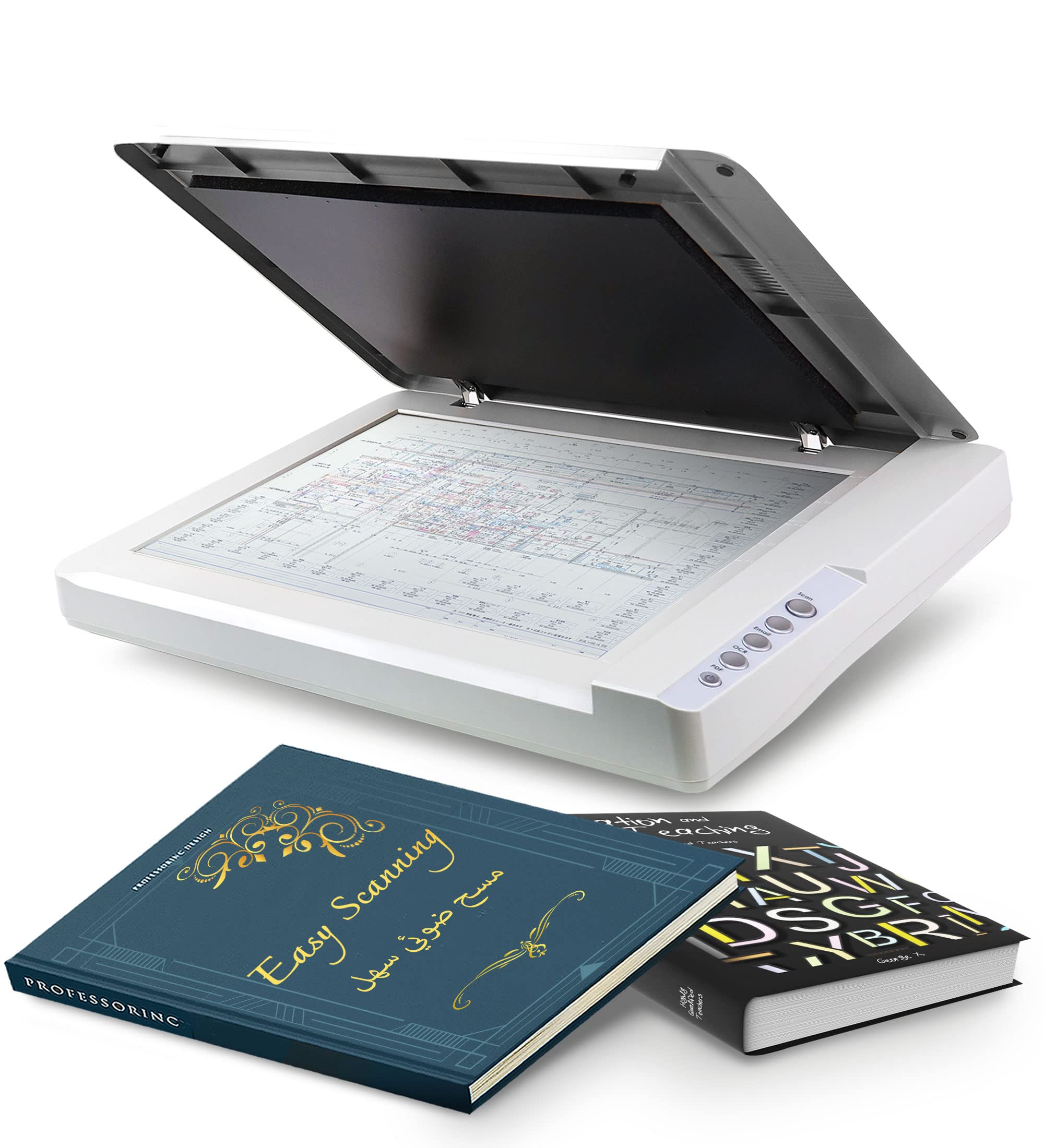
This A3-sized flatbed scanner offers excellent large-format scanning capabilities at a reasonable price point for schools, libraries, and small office users.
Pros
- Handles large A3/tabloid documents with ease
- LED light source requires no warm-up time
- Convenient one-touch preset buttons for quick scanning
Cons
- Software setup can be challenging for Mac users
- Bulky size takes up considerable desk space
- May struggle with certain scanning materials
When we tested the Plustek OS 1180, we were immediately impressed by its ability to handle large-format documents. No more cutting or folding oversized papers or using multiple scans to capture big blueprints or artwork.
The 11.7″ x 17″ scanning area easily accommodates A3 documents.
The scanner’s LED light source means you can start working immediately – no waiting for warm-up like with traditional scanners. We found this particularly useful when doing quick scans throughout the day. The preset function buttons also made routine scanning tasks much faster.
Software installation was straightforward on our Windows PC, though Mac users might need to download drivers from Plustek’s website.
The ABBYY OCR software did a good job converting scanned text to editable documents. We scanned various materials during testing and found the image quality impressive for the price, with 1200 DPI resolution capturing fine details in both documents and photos.
For schools, libraries, or small offices that regularly work with large-format documents, this scanner offers a practical solution. Its size (about 23″ wide) requires dedicated space, but that’s expected with any A3 scanner. Overall, we think it provides excellent value for those needing large-format scanning capabilities.
Plustek ePhoto Z300 Scanner

This scanner is a fast, reliable option for anyone looking to digitize large photo collections with minimal hassle.
Pros
- Scans photos in just 2-5 seconds each
- Works with multiple photo sizes plus standard documents
- Includes photo restoration software for faded images
Cons
- Photos must be fed individually
- Limited resolution options (300/600 dpi only)
- Larger than some competing models
We tested the Plustek ePhoto Z300 with several boxes of old family photos and were impressed by its speed.
The feed-through design let us digitize about 200 photos in under an hour, which beats the tedious process of using a standard flatbed scanner.
Setup was straightforward on our Windows computer.
The scanner connects via USB and takes up a reasonable amount of desk space.
The device handled both standard 4×6 photos and larger 8×10 prints without issues.
We noticed the auto-crop and deskew features worked well, saving us time on editing.
The image quality at 300dpi is sufficient for most purposes, though professional photographers might prefer the 600dpi setting for more detail.
The included software helped brighten some of our faded family photos from the 80s with just a few clicks.
We appreciate that it works with both Mac and PC systems, making it versatile for different households.
Epson Perfection V850 Pro

For photography enthusiasts and professionals looking to preserve film and slides at exceptional quality, the Epson V850 Pro delivers outstanding results that justify its premium price.
Pros
- Incredible 6400 dpi resolution captures every detail in films and photos
- Dual lens system automatically selects the optimal lens for each scan type
- Film holders and quick-loading trays make batch scanning efficient
Cons
- Significant learning curve, especially with the included Silverfast software
- Scans can be time-consuming at higher resolutions
- Bulky size requires dedicated desk space
We tested the Epson Perfection V850 Pro with hundreds of old family slides and negatives, and the results were truly impressive.
The scanner’s 6400 dpi resolution captured details we didn’t even know existed in our decades-old film.
Colors appeared vibrant and true to life, while the 4.0 Dmax rating helped preserve subtle shadow details that cheaper scanners often miss.
The dual lens system is a standout feature. It automatically switches between lenses depending on what you’re scanning – one lens for reflective materials like photos and documents, another optimized for films and slides. This results in noticeably better quality than single-lens scanners we’ve used before.
Film handling is excellent with the included holders.
We could load up to 12 slides at once, which helped speed up the digitizing process of our large collection.
While each high-resolution scan still takes several minutes, being able to load the next batch while scanning continues is a real time-saver.
The built-in Digital ICE technology works wonders on damaged originals.
It removed dust, scratches, and fingerprints from our older slides automatically during scanning.
For preserving precious memories or professional archives, this feature alone makes the V850 Pro worth considering despite its premium price tag.
VIISAN VF3240 A3 Flatbed Scanner
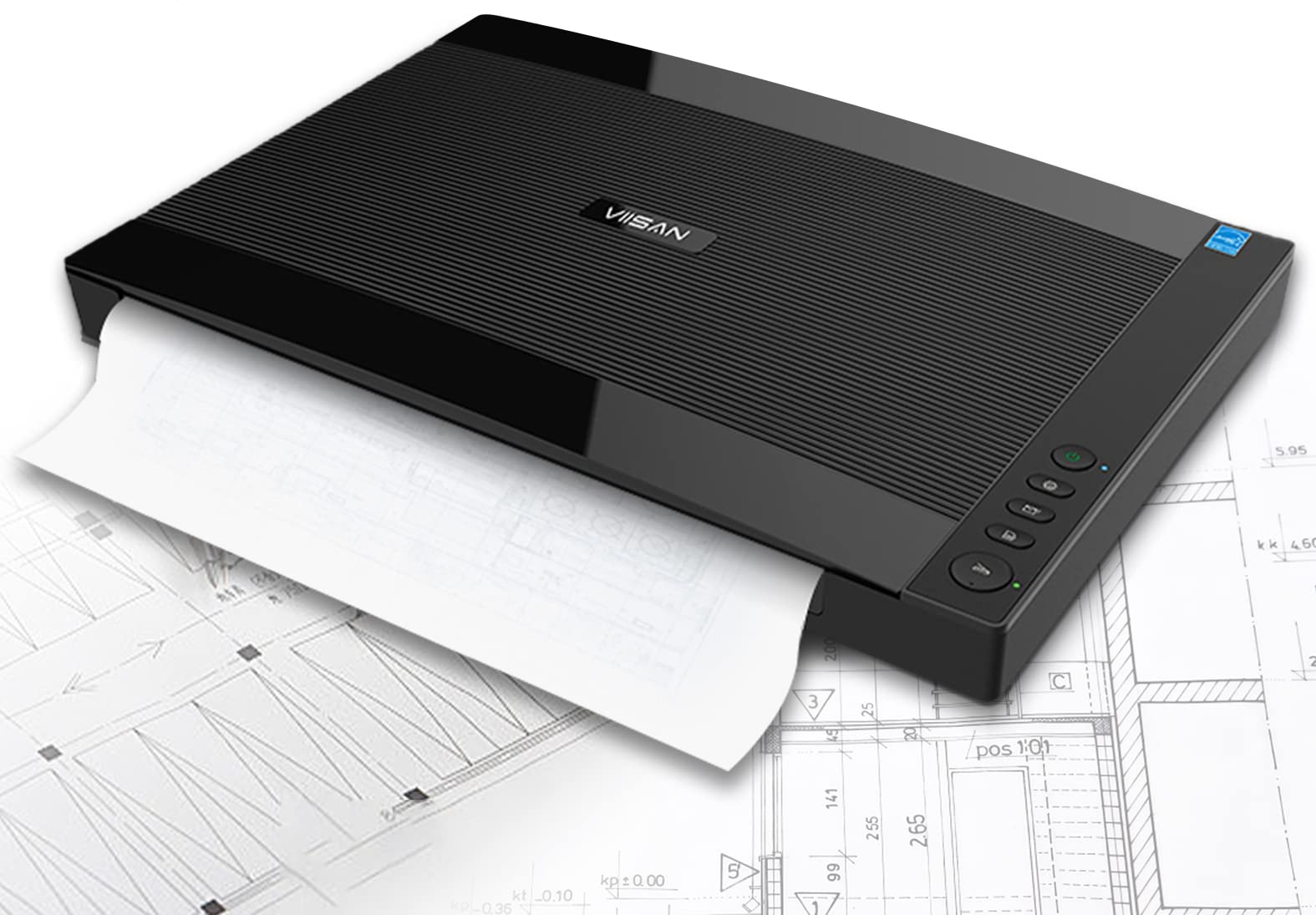
This large-format scanner is a solid choice for professionals needing to digitize oversized documents, though its performance has some limitations that might frustrate detail-oriented users.
Pros
- Fast 4-second scanning for A3-sized documents
- High resolution capability up to 2400 DPI
- User-friendly one-touch buttons for common functions
Cons
- CIS sensor can’t scan 3D objects
- White line issues require occasional cleaning
- Limited resolution options on certain operating systems
The VF3240 impressed us with its generous 12″ x 17″ scanning surface that easily handles large documents.
We found the frameless design particularly helpful when positioning bulky items like books and magazines.
The scanner’s quick 4-second scanning speed (at 200 DPI) kept our workflow moving smoothly during batch jobs.
Setting up the scanner was straightforward on both Windows and Mac systems.
The four dedicated buttons on the device made common tasks like scanning to email or creating PDFs much faster than navigating through software menus.
We especially appreciated the auto-scan function, which automatically begins scanning when you close the lid.
Color reproduction was quite good in our tests, though we did notice some limitations.
The CIS sensor technology means this scanner works best with perfectly flat documents – anything with texture or dimension won’t scan properly.
While the scanner claims 2400 DPI capability, we found this resolution is only available for smaller areas when using Windows, though Mac users can achieve it across the full A3 size.
For most office documents and photos, the standard 600 DPI setting provides excellent quality without creating unnecessarily large files.
Plustek OpticSlim 1680 Scanner

The Plustek OpticSlim 1680 is an excellent choice for anyone needing to quickly scan large documents with impressive quality and minimal hassle.
Pros
- Incredibly fast scanning (just 3 seconds for tabloid-sized documents)
- Simple one-touch operation with customizable buttons
- Works with both Windows and Mac systems
Cons
- Occasional thin line artifacts at edges of scans
- Bulky size requires significant desk space
- Limited customer reviews available online
We tested the Plustek OpticSlim 1680 in our office for several weeks, and its speed immediately stood out.
Scanning tabloid-sized documents in just 3 seconds (grayscale) or 5 seconds (color) saved us tons of time compared to our old scanner. The large scanning bed handles 11.7×17 inch documents with ease.
The four pre-set buttons make daily scanning tasks much simpler.
We set one button for scanning to PDF, another for JPG, and customized the other two for specific office workflows. This feature eliminated the need to adjust settings for each scan job.
The dual view interface is also helpful – it shows both the original and the adjusted image side by side.
Setup was straightforward on both our Windows and Mac computers.
The scanner connects via USB and the drivers installed without any issues.
We especially appreciate the TWAIN compatibility, which lets it work with nearly any scanning software you prefer.
While it does take up significant desk space at 16×23 inches, the speed and quality make it worth the real estate for anyone who regularly scans large documents.
Epson V600 Photo Scanner
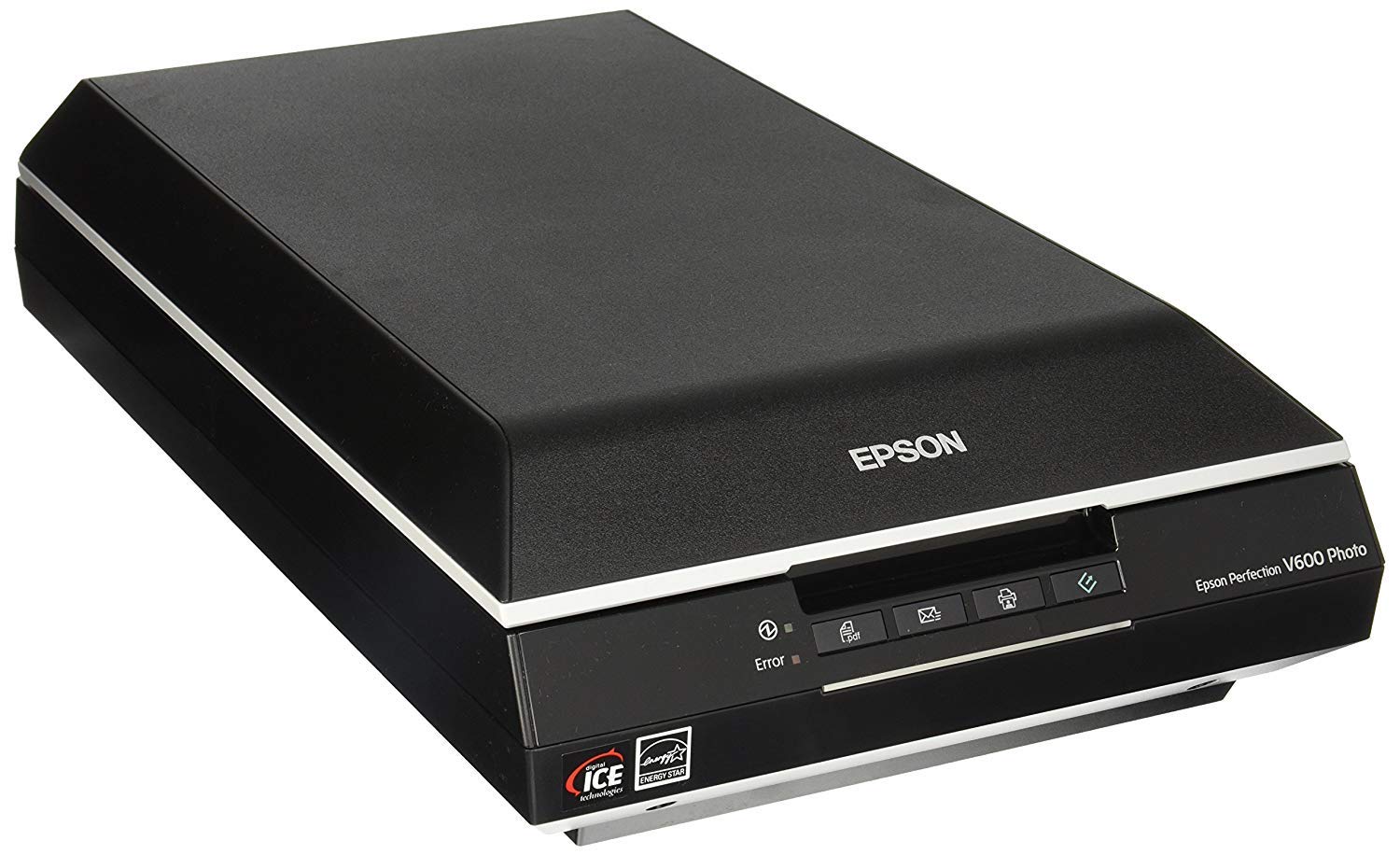
The Epson Perfection V600 is an excellent investment for anyone needing to digitize photos, slides, or film with impressive resolution and quality.
Pros
- Scans both photos and film/slides with built-in transparency adapter
- High 6400 dpi resolution creates enlargements up to 17″ x 22″
- DIGITAL ICE technology effectively removes dust and scratches
Cons
- Scanning process can be time-consuming for large collections
- Software has a learning curve for new users
- Larger footprint than some competing scanners
We recently tested the Epson V600 on a collection of old family photos and slides.
The scanner’s 6400 x 9600 dpi resolution captured every detail with amazing clarity. Photos that had faded over decades came back to life using the Easy Photo Fix restoration feature.
The built-in transparency unit is a standout feature.
We placed several 35mm slides in the included holder and were impressed by how easily we could digitize these treasures.
The scanner handles up to four mounted slides or twelve negatives at once. Medium format film photographers will appreciate that it accommodates strips up to 6x22cm.
Setting up the scanner took just minutes.
The four customizable buttons on the front panel make common tasks simple – one press for scanning, copying, emailing, or creating PDFs.
The ReadyScan LED technology means no warm-up time before scanning begins.
A nice bonus is that this technology uses less power than traditional scanners.
The included software package provides everything needed for quality results, though the interface takes some getting used to.
Xerox Duplex Combo Scanner

We believe this Xerox scanner offers excellent value for anyone needing to digitize various document types quickly and efficiently.
Pros
- Fast scanning with duplex capability and 35-page feeder
- Versatile media handling for documents, ID cards, and photos
- One-touch scanning saves time with customizable presets
Cons
- Software has steep learning curve for new users
- Larger footprint than some competing models
- Setup instructions could be clearer
After testing the Xerox Duplex Combo Scanner in our office for several weeks, we’re impressed with its scanning speed.
The machine powers through double-sided documents at about 25 pages per minute, which saved us hours when digitizing old files.
The flatbed design works perfectly for items that won’t feed through the automatic document feeder.
We scanned passports, business cards, and even some delicate photos without any issues.
The image quality exceeded our expectations, with Visioneer Acuity technology making even faded receipts look crisp and clear.
One feature we particularly appreciate is the one-touch scanning capability.
We set up different buttons for common tasks – sending PDFs to our shared folder, creating searchable documents, and emailing scans. This eliminated many manual steps in our workflow.
While the 1,500-page daily duty cycle is likely more than enough for most small offices, we found the scanner handled our busiest days without any problems.
HP ScanJet Pro 2600 f1

The HP ScanJet Pro 2600 f1 is an excellent choice for small businesses needing fast document scanning with reliable results and easy workflow options.
Pros
- Fast two-sided scanning at 25 pages per minute
- 60-page document feeder handles large batches easily
- Versatile for books, ID cards, and standard documents
Cons
- Software setup can be confusing for beginners
- Bulky footprint takes up desk space
- File numbering system can’t be turned off
We recently tested the HP ScanJet Pro 2600 f1 in our office, and it handled everything we threw at it. The scanner processed a stack of 50 double-sided pages quickly and without paper jams. This efficiency makes a huge difference when dealing with large document batches.
The flatbed scanning option proved perfect for bound materials and delicate items. We scanned several book pages and ID cards with excellent clarity. The 1200 dpi resolution captured fine details in photos and graphics.
USB connectivity made setup straightforward, though the software installation took some figuring out.
Daily use revealed thoughtful design elements like the instant-on technology. The scanner springs to life quickly when needed. HP Scan Pro Software allowed us to create custom scanning profiles for different document types.
While the machine isn’t small, measuring about 14 inches deep by 12.5 inches wide, its performance justifies the space it occupies. For offices scanning up to 1,500 pages daily, it’s a reliable workhorse.
Buying Guide
When looking for a flatbed scanner, you should consider several key factors. These will help you find the right device for your needs and budget.
Resolution and Image Quality
Resolution is measured in dots per inch (dpi). For everyday documents, 300 dpi works well. For photos or detailed work, look for 600 dpi or higher.
Important resolution ranges:
- Basic documents: 300-600 dpi
- Photos: 600-1200 dpi
- Professional work: 1200+ dpi
Scanning Speed and Efficiency
Speed matters if you scan frequently. Look at pages per minute (ppm) ratings. Some scanners can do 15-25 ppm for black and white documents.
Connection Type
| Connection | Advantages | Best For |
|---|---|---|
| USB | Universal, simple setup | Most users |
| Wi-Fi | Wireless convenience | Shared environments |
| Ethernet | Network stability | Office settings |
Color Depth
Color depth affects how accurately colors are captured. For basic needs, 24-bit is sufficient. Professional work may require 48-bit color depth.
Software and Compatibility
Check if the scanner works with your operating system. Good software should offer image adjustment, OCR (optical character recognition), and file management tools.
Size and Footprint
Flatbed scanners range from compact desktop models to larger professional units. Measure your available space before buying.
Additional Features
Some helpful extras include:
- Automatic document feeders
- Duplex scanning (both sides at once)
- Energy-saving modes
- Multiple file format support
Frequently Asked Questions
Here we address common questions about flatbed scanners to help you make informed decisions when buying or using one. These questions cover features, models, sizes, and performance considerations.
What are the key features to look for in a flatbed scanner with a document feeder?
When shopping for a flatbed scanner with a document feeder, we recommend focusing on several critical features.
The automatic document feeder (ADF) capacity should match your workload needs – typically 50 pages is sufficient for home offices.
Scanning speed matters significantly for large jobs. Look for scanners that can process at least 20-30 pages per minute for efficiency.
Duplex scanning capability allows scanning both sides of a document simultaneously, saving considerable time. This feature is essential for multi-page double-sided documents.
Optical resolution of 600 dpi is adequate for most document scanning, though 1200 dpi or higher is better for photos and artwork.
Which models are contenders for best flatbed scanner currently on the market?
The Epson Perfection V600 stands out for photo scanning with excellent color accuracy and 6400 dpi resolution. It handles photos, negatives, and slides with remarkable quality.
For document scanning, the Canon ImageFORMULA DR-F120 combines a flatbed with a 50-sheet ADF at 20 pages per minute. It’s ideal for mixed document types.
The HP ScanJet Pro 4500 offers business-grade performance with excellent software and networking options. Its 50-sheet ADF scans at 30 pages per minute with duplex capability.
For budget-conscious buyers, the Brother DS-640 provides reliable performance at a lower price point while maintaining good quality output.
How do large format flatbed scanners, such as 24×36, differ from standard sizes?
Large format scanners (24×36 inches) are specially designed for oversized documents like blueprints, posters, and large artwork. They require significantly more desk space than standard flatbeds, which typically max out at 8.5×14 inches.
The price difference is substantial, with large format models often costing 5-10 times more than standard flatbeds. This reflects their specialized nature and limited production volume.
Resolution tends to be more modest in large format scanners, typically 600-1200 dpi compared to the 6400+ dpi available in some standard models. This is usually sufficient for their intended uses.
What are the benefits of using an 11×17 flatbed scanner for scanning large documents?
An 11×17 scanner provides a perfect middle ground between standard and large format models. It accommodates tabloid-size documents, small posters, and ledger papers that would require folding or multiple scans with standard 8.5×11 scanners.
These models are ideal for architectural firms, design studios, and educational institutions that regularly work with larger documents. They eliminate the need to scan documents in sections and stitch them together digitally.
The price point is much more accessible than full large-format scanners, making them practical for smaller businesses and offices that occasionally need the extra scanning area.
Can you explain the potential drawbacks of using flatbed scanners for document digitization?
Flatbed scanners can be relatively slow for multi-page documents, requiring manual placement of each page. This becomes time-consuming for large document batches compared to sheet-fed scanners.
Physical space requirements can be considerable, as flatbeds need a dedicated surface area that remains unobstructed during use. This can be problematic in tight office spaces.
The glass surface requires regular cleaning to prevent smudges and dust from affecting scan quality. Any dirt or fingerprints can appear in scanned images.
How does the performance of Epson flatbed scanners compare with other leading brands?
Epson flatbed scanners excel in color accuracy and photo reproduction, making them favorites among photographers and graphic designers.
Their Perfection series consistently receives high marks for image quality. Software integration is another Epson strength, with their Scan 2 utility offering intuitive controls and excellent automatic correction features.
This compares favorably to some competitors with more complicated interfaces. Canon scanners typically offer comparable image quality but often at lower price points.
HP models generally emphasize office document handling with faster speeds but sometimes less refined photo scanning.







