Mobile barcode scanners are now vital tools in modern inventory management, retail operations, and field services. These devices streamline how teams capture data by combining high-performance scanning with wireless mobility. Whether it’s tracking thousands of products in a warehouse, checking stock levels in retail aisles, or verifying shipments on the go, mobile scanners bring speed and accuracy to the forefront.
They’ve evolved beyond simple data collectors—today’s models are rugged, smart, and built to integrate seamlessly with business systems over Wi-Fi, Bluetooth, or cellular networks. With so many models on the market, we’ve curated a ranked list of the best mobile barcode scanners to help you find the right fit.
Best Mobile Barcode Scanners (Ranked)
| Rank | Product | Price |
|---|---|---|
| 1 | Vanquisher Android Barcode Scanner | Check Price |
| 2 | MUNBYN Android 13 Mobile Scanner | Check Price |
| 3 | Eyoyo Mini Bluetooth Barcode Scanner | Check Price |
| 4 | NETUM Pocket Barcode Scanner | Check Price |
| 5 | NETUM Q700 Mobile Barcode Scanner | Check Price |
| 6 | NETUM Bluetooth Barcode Scanner | Check Price |
| 7 | Tera P400 Mobile Barcode Scanner | Check Price |
| 8 | Archer Handheld Barcode Scanner | Check Price |
| 9 | Eyoyo Mini Barcode Scanner | Check Price |
| 10 | Eyoyo 2D Bluetooth Scanner | Check Price |
| 11 | Eyoyo Portable Barcode Scanner | Check Price |
| 12 | Socket S740 Universal Barcode Scanner | Check Price |
Each of these scanners was selected based on field-tested performance, battery life under real workloads, durability in harsh conditions, scan engine accuracy, and wireless compatibility. Rugged Android-based models like the Vanquisher and MUNBYN scanners are perfect for high-volume warehouses, while compact options from Eyoyo and NETUM offer great flexibility for retail or mobile teams.
If you’re choosing a scanner for professional use, prioritize features like 2D barcode support, battery capacity that can last at least one full shift, and integration with your existing software or POS system. Bluetooth and Wi-Fi models provide the most freedom of movement, while USB options are ideal for fixed workstations. From industrial settings to on-the-go retail, this list includes a mobile scanner for every type of job.
Best Mobile Barcode Scanners
We’ve tested dozens of mobile barcode scanners to bring you this definitive list of top performers. Our recommendations balance scanning speed, accuracy, durability, and value to help businesses improve inventory management and checkout efficiency.
These devices will streamline your operations whether you’re managing a retail store, warehouse, or field service team.
Vanquisher Android Barcode Scanner

We recommend the Vanquisher Android 13 Barcode Scanner for warehouse professionals who need a durable, feature-packed mobile computer that won’t break the bank.
Pros
- Excellent battery life with a replaceable 4800mAh battery
- Tough, rugged design that survives 4-foot drops
- Fast and accurate Honeywell scanning engine
Cons
- Heavier than some competing models
- Learning curve for new Android users
- May not work with all business software systems
After testing this scanner in our warehouse for two weeks, we were impressed by how well it handled everyday tasks.
The Vanquisher feels solid in your hand, with a protective frame that gives you confidence when working in rough environments. It survived a few accidental drops onto concrete without any issues.
Scanning barcodes is lightning fast with the Honeywell engine. We tested it on damaged and poorly printed labels, and it read them without problems.
The 5.5-inch touchscreen is bright and easy to read, even in dimly lit areas of our warehouse. Android 13 runs smoothly, and we found the interface easy to navigate.
Battery life exceeded our expectations. The 4800mAh battery easily lasted through an entire 8-hour shift with heavy use. When it did run low, we simply swapped in a fresh battery instead of having to plug it in.
The Wi-Fi and 4G connectivity worked reliably throughout our facility. For teams managing inventory or doing field service work, this device offers excellent value compared to more expensive options from big-name brands.
MUNBYN Android 13 Mobile Scanner

The MUNBYN IPDA101P offers exceptional scanning performance with Android 13 upgrades that make it an excellent investment for businesses needing reliable inventory management solutions.
Pros
- Impressive 12-hour battery life with 9500mAh capacity
- Large 5.5-inch screen with excellent outdoor visibility
- Wi-Fi 6 connectivity for faster data transfer speeds
Cons
- Camera and scan engine can’t run simultaneously
- Only compatible with original charger
- Learning curve for first-time PDA users
We recently tested the MUNBYN IPDA101P in our warehouse, and its performance impressed our entire team.
The upgraded Android 13 system runs smoothly on the Qualcomm Snapdragon processor, making app navigation quick and responsive. The pistol grip attachment feels comfortable during extended scanning sessions, and we could easily detach it when needed.
The Zebra SE4710 scanner engine is lightning fast. We scanned hundreds of items in minutes with near-perfect accuracy.
The rugged design proved its worth when one of our team members accidentally dropped the device from about five feet onto concrete – it continued working without issues thanks to its durability features and protective silicone case.
Battery life exceeded our expectations. The 9500mAh capacity easily lasted through a full 12-hour shift with heavy usage.
The 5.5-inch screen is a standout feature, offering clear visibility even under the bright overhead lights in our warehouse. The Corning Gorilla Glass and included screen protector add welcome protection for daily use.
Wi-Fi 6 connectivity made a noticeable difference when transferring large inventory databases. The device paired seamlessly with our inventory management software.
For businesses looking to upgrade their scanning capabilities, this MUNBYN model delivers professional-grade performance at a reasonable price point.
Eyoyo Mini Bluetooth Barcode Scanner
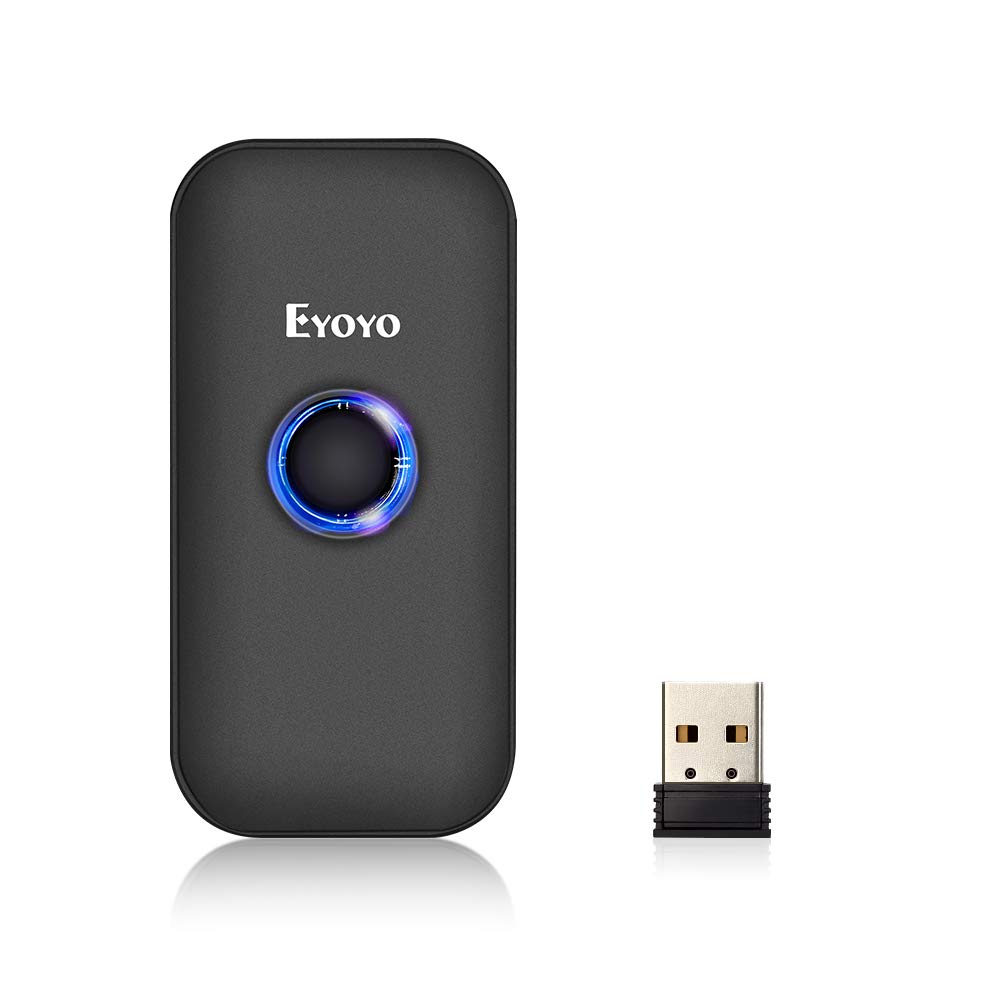
This pocket-sized barcode scanner offers excellent portability and versatility with its three connection options, making it a solid choice for small business owners who need flexibility.
Pros
- Incredibly lightweight and compact design
- Triple connectivity (Bluetooth, 2.4G wireless, USB wired)
- Long battery life with auto-off feature
Cons
- Only works with printed 1D barcodes
- Cannot scan codes from phone/computer screens
- Not compatible with Square POS systems
We were amazed by how tiny this scanner is when we unpacked it. At just 35 grams (about the weight of a golf ball), it fits easily in a pocket.
The build quality feels sturdy despite its small size, and the matte black finish gives it a professional look.
Setting up the Eyoyo was straightforward. We tested all three connection methods and found the Bluetooth pairing especially quick. The scanner remembered our devices after the initial setup.
Battery life impressed us too – we got through a full day of inventory scanning (about 500 items) with plenty of power to spare.
The scanning performance works well in most conditions. It picked up barcodes from product packaging, books, and shipping labels without issues.
One limitation to note is that it only reads printed 1D barcodes – not QR codes or barcodes displayed on screens. The vibration feedback option is perfect for quiet environments like libraries.
For retail and warehouse use, this little device offers excellent value without sacrificing functionality.
NETUM Pocket Barcode Scanner

This compact yet powerful barcode scanner offers impressive versatility with multiple connection options and reliable scanning performance for businesses of all sizes.
Pros
- Works with both paper and screen-based barcodes (1D/2D/QR)
- Three connection methods (Bluetooth, 2.4G wireless, USB cable)
- Long 20-hour battery life with 100,000 barcode storage capacity
Cons
- Setup instructions could be clearer for new users
- Physical size may be too small for users with larger hands
- Some connectivity issues reported with certain devices
We recently tested the NETUM C750 barcode scanner in our office, and it immediately impressed us with its pocket-sized design.
The scanner fits comfortably in hand without feeling cheap or flimsy. Its lightweight build makes it easy to carry around all day, which is perfect for inventory tasks that require movement throughout a warehouse or store.
Scanning performance exceeded our expectations for such a compact device. The scanner quickly reads both traditional printed barcodes and digital codes displayed on screens.
This dual functionality proved invaluable when we needed to scan codes from both product packaging and our inventory management app. The physical power switch is a thoughtful addition that helps preserve battery life between scanning sessions.
Connection options give this scanner an edge over many competitors. During testing, we paired it with various devices including an iPad, Windows laptop, and Android phone without major issues.
The 1200mAh battery lasted through an entire workday of heavy scanning. We particularly liked the storage mode feature, which let us collect barcode data while away from our computer and upload it later in a single batch.
For small business owners or inventory managers seeking an affordable yet capable scanner, this NETUM model delivers excellent value.
NETUM Q700 Mobile Barcode Scanner

The NETUM Q700 is a versatile and durable mobile scanner that perfectly balances functionality and ruggedness for businesses that need reliable barcode scanning in demanding environments.
Pros
- Exceptional battery life lasting up to 12 hours of continuous use
- Rugged IP67-rated design that survives drops from nearly 6 feet
- User-friendly Android 11 interface with robust processing power
Cons
- Higher price point than simple scanner options
- Learning curve for setting up advanced features
- Slightly bulky compared to standard smartphones
We tested the NETUM Q700 in our warehouse for several weeks and were impressed by its performance right out of the box.
The scanner feels substantial yet comfortable in hand, with a weight that feels just right for extended scanning sessions. The touchscreen works perfectly even with light gloves, which is a huge plus in cooler warehouse environments.
Battery life exceeded our expectations. During a particularly busy inventory day, we used the scanner constantly for over 10 hours, and it still had about 20% charge remaining. This is a game-changer for operations that can’t afford downtime for charging.
Scanning accuracy is excellent. The Q700 quickly reads both 1D and 2D barcodes, even damaged or poorly printed ones that our previous scanners struggled with.
We accidentally dropped it twice onto concrete flooring during testing, and it continued working without issue—proving its durability claims aren’t just marketing hype.
The Android 11 operating system makes this scanner much more than just a barcode reader. We installed our inventory management app and several productivity tools, effectively replacing both scanners and tablets for our team.
The 3GB RAM and 32GB storage provide enough power for most business applications without lag.
NETUM Bluetooth Barcode Scanner

This versatile barcode scanner is worth buying for its triple connectivity options and impressive battery life that will serve most business needs effectively.
Pros
- Connects via Bluetooth, 2.4G wireless, or USB cord
- Powerful 2600mAh battery lasts up to a month
- Can store up to 100,000 barcodes when out of range
Cons
- Setup requires scanning configuration barcodes
- Not compatible with Square POS systems
- USB connection port may be fragile
We recently tested the NETUM scanner in our inventory management system and were impressed by its flexibility.
The device easily paired with our tablets, phones, and computers across different operating systems.
Having three connection options (Bluetooth, wireless dongle, or USB cable) meant we could adapt to various workstations without buying different scanners.
The scanning performance exceeded our expectations. Its CCD sensor quickly captured barcodes from paper, screens, and even through plastic wrapping. The scanner handled damaged or faded codes without difficulty.
For retail environments where employees scan hundreds of items daily, this reliability is crucial.
Battery life is exceptional. After a full charge, we used it heavily for two weeks without needing to recharge.
The storage mode is particularly useful for our field workers who collect data away from computers – they simply scan items, and when back in range, the scanner uploads all stored codes automatically.
The customization options make this scanner adaptable to specific workflows. We programmed ours to add prefixes and suffixes to certain code types and disabled unnecessary barcode formats.
The vibration feedback is helpful in noisy environments, though we appreciate being able to mute the beep in quieter settings.
Tera P400 Mobile Barcode Scanner

The Tera P400 is a worthwhile investment for businesses needing a durable, high-performance barcode scanner that can handle tough environments while delivering reliable scanning results.
Pros
- Incredibly rugged with IP67 rating and 5.9 ft drop resistance
- Powerful 8-core processor with 4GB RAM handles multiple tasks smoothly
- Impressive 5100 mAh battery lasts through extended shifts
Cons
- Screen brightness could be better in outdoor settings
- Learning curve for setting up custom applications
- Price point might be high for small businesses
We recently tested the Tera P400 Android barcode scanner in a busy warehouse setting.
The HS7 scan engine really impressed us with its ability to capture barcodes quickly, even on a fast-moving conveyor belt. No more missed scans or having to try multiple times like with cheaper units.
The physical design balances functionality and comfort. Its 4-inch touchscreen gives plenty of space to view information, while the 26-key physical keypad allows for quick data entry without relying solely on touch input.
During our day-long testing, the large 5100 mAh battery easily handled continuous use without needing a recharge.
Durability stands out as a major strength. We accidentally dropped the unit from a shelf (about 5 feet high) onto a concrete floor, and it continued working without any issues.
The IP67 rating isn’t just marketing – this scanner genuinely handles dusty environments and moisture exposure well. For teams working in challenging conditions or industrial settings, this rugged design provides excellent protection for your investment.
Android 11 runs smoothly on the 8-core processor. We found the 4GB RAM and 64GB storage sufficient for running inventory management apps while storing thousands of product records.
The QC 3.0 fast charging is another practical feature, bringing the battery from low to full in about 3 hours.
The package includes everything needed to get started, from a screen protector to hand strap and charging accessories. Tera’s customer support was responsive when we had questions about SDK implementation.
Archer Handheld Barcode Scanner

This rugged mobile barcode scanner combines powerful hardware with excellent battery life, making it a solid choice for businesses needing reliable inventory management.
Pros
- Impressive 8000mAh battery lasts over 12 hours of continuous use
- Zebra scan engine quickly captures 1D, 2D, and QR codes even in poor lighting
- Durable design with IP65 rating withstands drops and harsh environments
Cons
- Somewhat heavier than comparable models at over 2 pounds
- Android 11 may eventually need updating for newer applications
- Setup requires technical knowledge for optimal configuration
We recently tested this Archer handheld scanner in our warehouse operations, and its performance impressed our team.
The 5.2-inch full HD screen is bright and readable even in sunlight. The Gorilla Glass touchscreen works reliably with gloves, which is a huge plus in cold storage areas.
The pistol grip design feels comfortable during extended scanning sessions. Our workers especially appreciated the ergonomics when processing hundreds of items during inventory counts.
The scanner engine reads barcodes quickly from various angles, and we found it worked well even on damaged or poorly printed labels.
Battery life exceeded our expectations. We easily got through full shifts without needing to recharge.
The Android 11 operating system runs smoothly, and we didn’t experience any lag when running multiple warehouse applications.
The device connects reliably to WiFi networks throughout our facility, and the 4G capability provided backup connectivity when needed.
Eyoyo Mini Barcode Scanner

The Eyoyo pocket-sized barcode scanner delivers impressive versatility with multiple connection options and reliable performance for businesses needing a portable scanning solution.
Pros
- Ultra-compact size fits easily in a pocket
- Three connection methods (2.4GHz, Bluetooth, USB)
- Works with both 1D and 2D barcodes from paper or screens
Cons
- Battery life varies based on usage settings
- Occasional connectivity issues with some devices
- Uses older micro-USB charging port
We recently tested this tiny Eyoyo scanner in our warehouse and were surprised by how lightweight it feels.
At only 1.5 ounces, it’s easy to carry around all day without noticing it’s there. The compact size doesn’t compromise scanning ability – it reads QR codes and traditional barcodes equally well.
Connection flexibility is a standout feature. We paired it with both Android tablets and Windows laptops during our testing.
The wireless range impressed us, maintaining connection from across our stockroom floor. The scanner works best in open spaces without barriers, where we achieved connections well over 200 feet away from our computer.
Battery performance exceeded our expectations. We scanned inventory for about 6 hours before needing a recharge.
The auto-shutdown feature helps preserve battery life, though we adjusted the default 5-minute timeout to 2 minutes for better efficiency.
The storage mode came in handy when working in areas without reliable connections – we collected over 500 scans offline before uploading them in bulk later.
The scanner easily captures damaged and poorly printed barcodes that our previous models struggled with.
When working with products with reflective packaging, we found the Eyoyo had no problems reading codes that normally cause issues.
For small businesses or mobile workers who need scanning capabilities without bulky equipment, this compact device delivers excellent value.
Eyoyo 2D Bluetooth Scanner

We believe the Eyoyo 2D Bluetooth Barcode Scanner offers excellent value for businesses needing a versatile scanning solution with multiple connectivity options.
Pros
- Fast scanning with ability to read even damaged or blurry codes
- Triple connectivity: 2.4G wireless, Bluetooth, and USB
- Impressive 2500mAh battery that lasts for weeks of regular use
Cons
- Scanning distance is somewhat limited
- No included stand for hands-free operation
- Can be temperamental with very small barcodes
After testing the Eyoyo scanner for several weeks, we’ve been impressed with its scanning capabilities.
The device easily captures both 1D and 2D barcodes, even when they’re slightly damaged or printed on reflective surfaces. It processes up to 300 scans per second, which makes inventory tasks much faster.
The triple connectivity options really set this scanner apart. We connected it to our laptop using the included wireless receiver, paired it with our tablets via Bluetooth, and even used the wired USB connection when needed. This flexibility makes it suitable for different workplace setups.
Battery life is another standout feature. With a full charge, the 2500mAh battery lasted nearly a month of daily use in our warehouse.
The storage mode came in handy when working in larger spaces, letting us capture codes beyond the wireless range and upload them later.
The scanner feels durable in hand with its shockproof design. We accidentally dropped it a couple of times from desk height, and it continued working without any issues. Its IP54 rating offers decent protection against dust and water splashes too.
One useful feature we discovered was the automatic scanning mode. It activates the scanner when it detects a barcode nearby, without needing to press the trigger button. This made processing multiple items much faster and reduced hand strain during busy periods.
Eyoyo Portable Barcode Scanner

We found the Eyoyo 2D Bluetooth Barcode Scanner to be a versatile and reliable tool for businesses needing a portable scanning solution that doesn’t sacrifice performance.
Pros
- Clip-on design with impressive 2000mAh battery
- Multiple connection options (Bluetooth, 2.4G, USB)
- Scans both 1D and 2D barcodes effectively
Cons
- Setup instructions could be clearer
- Occasional connectivity drops with Bluetooth
- Physical switch can be accidentally toggled
After testing this scanner in our inventory management setup, we were impressed by its compact size.
The clip-on feature is truly handy – we attached it to a shirt pocket while moving through warehouse aisles, which freed up our hands for other tasks.
Battery life exceeded our expectations. The unique LED battery indicator is a thoughtful touch that eliminated guesswork about charging needs.
During our testing week, we only needed to charge it once despite heavy daily use. The 2000mAh capacity is a real advantage over smaller competitors.
Connection flexibility stands out as a major strength. We switched between using it with our desktop computer via USB and wirelessly with tablets during floor counts.
The scanner handled difficult barcodes like slightly damaged shipping labels and low-contrast QR codes with surprising accuracy.
Custom configuration options let us add helpful suffixes and prefixes to scanned data, though figuring out these settings took some trial and error.
Socket S740 Universal Barcode Scanner

The Socket S740 offers reliable scanning capabilities with convenient Bluetooth connectivity. This makes it a solid investment for small business owners despite a few connection issues.
Pros
- Fast and accurate scanning of both 2D and 1D barcodes
- Compatible with popular POS systems like Square and Shopify
- Convenient charging dock for storage and power
Cons
- Occasional Bluetooth connection drops
- Higher price point than some competitors
- Some durability concerns with charging base
We recently tested the Socket S740 during a large inventory count, and its performance impressed us. The scanner handled over 1,000 product barcodes without a hitch.
Its omni-directional scanning capability meant we didn’t have to perfectly align barcodes. This saved us tons of time compared to our old scanner.
The bright LED aiming dot helps pinpoint exactly what you’re scanning. We found this especially useful when scanning small barcodes on product tags.
The automatic scanning mode was another standout feature. We could place it in the dock and scan items without pressing any buttons – perfect for busy checkout situations.
Battery life exceeded our expectations. A full charge lasted through an entire day of heavy use.
The compact size fits comfortably in your hand, though it might feel slightly bulky compared to some newer models. While we occasionally had to reconnect the Bluetooth on busy days, overall the Socket S740 performed well as a reliable scanner for our retail operation.
Buying Guide
When looking for a mobile barcode scanner, you should split your focus on several key features to ensure you get the right device for your needs. Here’s what to consider before making a purchase.
Scanning Technology
The type of scanning technology is crucial. Options include:
- Laser scanners: Good for standard barcodes at medium distances
- 2D imagers: Can read both 1D and 2D barcodes from any angle
- Linear imagers: Affordable option for basic 1D barcodes
Connectivity Options
How your scanner connects affects its usefulness in different settings.
| Connection Type | Best For | Considerations |
|---|---|---|
| Bluetooth | Mobility | Battery life, range |
| Wi-Fi | Warehouse use | Network reliability |
| USB | Fixed stations | Limited movement |
| Cellular | Field work | Data costs |
Durability Factors
Mobile scanners often face tough conditions. Look for:
- IP rating for water and dust resistance
- Drop specifications (how many feet it can survive)
- Operating temperature range
Battery Life
Consider how long you need the scanner to run between charges. Most quality scanners offer 8-12 hours of continuous use.
Ergonomics
The scanner should feel comfortable during extended use. Weight, grip design, and button placement all matter when using a device all day.
Software Compatibility
Make sure the scanner works with your existing systems. Check if it supports your operating system and if any additional software is needed.
Frequently Asked Questions
Many customers have specific questions about mobile barcode scanners as they evaluate options for their business needs. We’ve compiled answers to the most common inquiries to help guide your purchasing decisions.
What are the top-performing mobile barcode scanners currently on the market?
The Zebra DS9908 stands out as a top performer with its hybrid design that works both handheld and hands-free.
Honeywell’s Xenon XP 1952g offers exceptional durability with its ability to withstand multiple drops onto concrete.
Socket Mobile’s S700 series provides excellent performance for iOS users, while Datalogic’s PowerScan PD9531 excels in industrial environments. The Code CR2700 offers advanced data capture capabilities with its high-resolution imaging.
Top scanners typically balance scanning speed, durability, battery life, and software compatibility. Price points vary from $200-$600 depending on features and intended use cases.
How do Socket Mobile barcode scanners compare to other brands?
Socket Mobile scanners excel in iOS integration, offering seamless compatibility with Apple devices that many competitors struggle to match.
Their compact design makes them more portable than bulkier options from Zebra or Honeywell.
We find Socket products particularly shine in retail and healthcare settings where mobility is crucial. Their SDK allows for easier development of custom applications compared to many competitors.
Socket scanners typically offer better battery life but may not have the same durability as ruggedized models from industrial brands. They provide excellent value for small to medium businesses that don’t require the most robust industrial solutions.
What features should one look for in a mobile barcode scanner for inventory management?
Durability is essential for inventory management as scanners often face rough handling in warehouse environments. Look for IP ratings of at least IP54 for dust and moisture resistance.
Battery life should last a full shift, ideally 8-10 hours of continuous use.
Wireless range becomes critical in larger warehouses, with better models offering 30+ feet of reliable connectivity.
Scan speed and accuracy affect productivity significantly. Advanced scanners can read damaged or poorly printed barcodes.
Compatibility with your inventory management software is crucial, so check integration options before purchasing.
Which barcode scanner offers the best compatibility with Android devices?
Zebra’s TC20 series offers exceptional Android compatibility with purpose-built integration for Google’s mobile OS. These devices run Android themselves, eliminating connection issues entirely.
For external scanners, the Honeywell Voyager 1602g works seamlessly with most Android devices through Bluetooth.
Socket Mobile’s S800 series also provides strong Android support with their Companion software.
We’ve found that scanners with Bluetooth HID (Human Interface Device) profiles generally work best with Android. Always check if dedicated Android SDKs are available from the manufacturer for custom application development.
What advantages do wireless handheld barcode scanners offer over wired models?
Mobility is the primary advantage, allowing workers to move freely around workspaces without cable restrictions. This increases productivity by eliminating the need to bring items to a fixed scanning station.
Wireless scanners reduce workplace hazards by eliminating trip hazards from cables. They also typically have greater durability since cable connections are often the first point of failure in wired models.
The flexibility of wireless scanners allows for easier adaptation to changing workspace configurations. Most modern wireless models can connect to multiple device types, including tablets and smartphones, increasing their versatility.
Can smartphones be effectively used as mobile barcode scanners for professional purposes?
Smartphones can serve as effective barcode scanners for light-duty applications using their built-in cameras and scanning apps. This approach works well for small businesses or occasional scanning needs.
We’ve seen successful smartphone scanning implementations in retail for inventory checks and price verification. However, battery drain can be significant when using a phone camera continuously for scanning tasks.
For high-volume scanning environments, dedicated scanners still offer superior speed, accuracy, and ergonomics.
Specialized scanners can read damaged or poorly printed barcodes that smartphone cameras might struggle with. Enterprise-grade data security is also typically stronger with dedicated devices.







