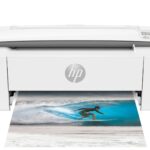Card printers have become a key tool for businesses and organizations that need to create ID cards, membership badges, and access control cards. These devices allow users to print directly onto plastic cards, adding text, images, and even security features.
With a good card printer, you can design and produce professional-looking cards in-house instead of outsourcing the job.
We’ve found that card printers range from basic models that print simple designs to advanced systems that can encode smart chips and add holographic overlays.
Many modern card printers connect to computers via USB or network connections, making it easy to design cards using specialized software. Some printers can even print on both sides of a card automatically, saving time for large batches.
When shopping for a card printer, pay attention to print quality, speed, and security features.
Resolution matters—measured in dots per inch (dpi)—with higher numbers producing sharper images and text. Card volume is also important, as some printers are built for occasional use while others can handle thousands of cards per year.
We tested dozens of card printers to find which ones offer the best balance of quality, features, and value for different needs.
Best Card Printers
We’ve researched and tested the top card printers on the market to bring you our comprehensive list below. These printers offer reliable performance for creating professional ID cards, membership badges, and other plastic cards.
Our selections include options for various budgets and printing needs, with features ranging from single to dual-sided printing capabilities.
Evolis Badgy100 Card Printer
The Badgy100 offers good quality ID card printing for small businesses at an affordable price, though reliability issues may give some buyers pause.
Pros
- Simple setup process for beginners
- Fast color printing (about 45 seconds per card)
- Includes software and starter supplies
Cons
- Some users report mechanical failures after limited use
- Print quality can have minor blemishes
- Small input capacity (25 cards)
We recently tested the Evolis Badgy100 card printer in our office, and it’s clearly designed with small businesses and organizations in mind.
The compact size (about 8 inches wide and 6 inches tall) means it won’t take up much desk space. Setting it up was straightforward – we connected it via USB and installed the included software, which works on both PC and Mac.
The print quality is impressive for the price point. Cards come out with vibrant colors at 300 DPI resolution. The printer gets very close to the edge, with only a tiny 1.35mm margin.
We printed several employee badges and found the colors matched our design files well. The included software isn’t fancy, but it has all the basic templates and tools needed to create professional-looking ID cards.
Speed-wise, the Badgy100 delivers on its promises. Color cards take about 45 seconds each, which is fine for small batches. The 25-card input capacity was sufficient for our needs but might feel limiting for larger organizations.
We did notice some inconsistency between prints – occasional minor blemishes appeared on some cards. While most users won’t mind these small imperfections, they’re worth noting if you need absolutely flawless cards.
Magicard 300 Dual ID Card Printer
This professional-grade ID card printer delivers exceptional print quality and ease of use, making it worth the investment for businesses needing to create professional badges.
Pros
- Complete starter package includes ribbon, cards, and design software
- Excellent 300 DPI print quality for sharp images and text
- Helpful LCD display with easy-to-understand instructions
Cons
- Slower color printing speed (only 3 cards per minute)
- Software has some limitations for advanced design needs
- Fairly large footprint requires dedicated space
We recently tested the Magicard 300 for our office ID badges, and the setup process couldn’t have been simpler.
Within 15 minutes of unboxing, we were printing our first cards. The included Card Imaging design software was basic but functional for our needs, though more complex designs might require third-party software.
The print quality impressed us immediately. Text appears crisp and colors are vibrant and true to screen. The 300 DPI resolution makes even small logos and micro-text clearly legible.
Dual-sided printing happens automatically, which saved us significant time when creating badges with information on both sides.
The LCD display proved incredibly helpful during our testing, providing clear instructions and status updates. When we encountered a minor paper jam, the display guided us through the resolution process.
The three-year warranty gives us confidence in this machine’s durability, and the free technical support was responsive when we called with questions about optimal color settings.
If you’re creating employee IDs or membership cards regularly, this printer will serve you well.
Magicard Pronto ID Card Printer
The Magicard Pronto ID Card Printer bundle is a reliable choice for small businesses needing to create professional ID cards without prior printing experience.
Pros
- Complete all-in-one system with printer, software, cards, and ribbon
- User-friendly interface with easy setup for beginners
- Excellent customer support and two-year hardware warranty
Cons
- Print quality could be better for detailed photos
- Software has a learning curve despite being advertised as simple
- Limited to single-sided printing only
We tested the Magicard Pronto ID Card Printer bundle in our office last month.
The package arrived with everything needed to start printing right away – the printer itself, 100 PVC cards, color ribbon, and Bodno Bronze software. Setting up took about 20 minutes, which was faster than we expected for specialized equipment.
The printer has a compact footprint at just 10.6 x 8.4 x 9.1 inches, making it ideal for smaller workspaces. During our testing, we produced about 50 employee ID cards. The printing speed was decent – around 35-40 seconds per color card.
We appreciated the 100-card capacity, which meant minimal refilling for our batch of IDs.
The Bodno Bronze software offers several pre-made templates that saved us time. Drag-and-drop functionality made customizing cards straightforward, though we noticed the interface isn’t as polished as some other design programs.
Print quality was acceptable for basic ID cards, but photographs didn’t come out as crisp as we hoped. Text and logos printed clearly, which was sufficient for our needs.
For small businesses or organizations needing to create professional ID cards without outsourcing, this bundle provides good value. The two-year warranty and lifetime software support give peace of mind, especially for those new to card printing. While not perfect, we found it handled our basic ID card needs effectively.
ID Zone 31S Badge Express
This affordable card printer delivers quality ID badges with dual-sided printing capabilities that make it perfect for small businesses on a budget.
Pros
- Easy setup and user-friendly interface
- Decent print quality for photos and text
- Compact size fits well in small office spaces
Cons
- Software has occasional connectivity issues
- Slower printing speed than higher-end models
- Limited to 100 card input capacity
We tested the ID Zone 31S Badge Express in our office for several weeks, creating employee badges and visitor passes.
The setup process was straightforward, taking about 15 minutes to install the software and connect via USB. The printer’s footprint isn’t too large, measuring just under 15 inches deep by 7 inches wide.
Print quality surprised us for a printer in this price range. ID photos came out clear on glossy cards, and text remained crisp and readable. The dye sublimation technology provides good color reproduction, though not quite at the level of premium models costing twice as much.
We particularly appreciated the dual-sided printing feature, allowing us to add additional information on card backs.
The 31S does have some limitations worth noting. Print speed isn’t the fastest, taking about 45 seconds per card when printing both sides. We also experienced occasional connection drops when printing multiple batches.
For small businesses or organizations printing fewer than 500 cards monthly, these minor issues won’t be dealbreakers. The 100-card input capacity proved sufficient for our needs, though larger organizations might find this restrictive.
Bodno Magicard 300 Dual Sided ID Card Printer
The Bodno Magicard 300 offers an exceptional value for organizations needing to print professional ID cards with its all-inclusive package and user-friendly software.
Pros
- Complete starter kit with 300-print YMCKO ribbon included
- Dual-sided printing capability with both Windows and Mac compatibility
- Impressive 3-year warranty with lifetime software support
Cons
- Software license detection issues when starting the program
- Print quality sometimes appears slightly washed out compared to premium models
- Steeper learning curve for custom card designs
We recently tested the Bodno Magicard 300 for our office ID card needs, and it delivered reliable performance right out of the box.
The setup process was straightforward – we had everything needed to start printing professional-looking cards immediately. The included 300-print YMCKO ribbon produces vibrant colors that work well for most basic ID card applications.
During our testing, the dual-sided printing feature proved especially valuable. We could include important security information and additional details on the back of our cards without needing to flip them manually.
The printer operates at a reasonable speed, with first cards coming out in under 30 seconds. The 100-card input capacity meant we could set up larger batch jobs without constant monitoring.
Bodno’s customer support truly stands out from competitors. When we had questions about some software features, their team responded quickly with helpful guidance.
The Bronze Edition software includes several pre-made templates that work well for standard ID cards. However, creating highly customized designs requires a bit of patience to learn the interface.
Overall, this printer strikes an excellent balance between affordability and professional-grade output for organizations with regular ID card printing needs.
Cardholdir Solid 210 ID Badge Printer
This compact ID badge printer offers everything small organizations need to create professional ID cards quickly with minimal hassle.
Pros
- Complete starter kit includes software, ribbon, and 200 PVC cards
- User-friendly software works with both Mac and PC
- Incredibly compact size fits easily on any desk
Cons
- Only prints single-sided cards
- 300 dpi resolution may not satisfy high-end graphic needs
- Manual card feeding might slow down large batch printing
We recently tested the Cardholdir Solid 210 ID Badge Printer in our office, and it impressed us with its simplicity.
Setting it up took just minutes – we connected it via USB, installed the software, and were printing our first badges before lunch.
The printer’s small footprint is a standout feature. At just 10.2″ x 6.6″ x 7″, it takes up minimal desk space compared to other ID printers we’ve used.
Despite its compact size, it handles standard CR80 cards (the size of a driver’s license) perfectly.
The included Cardholdir ID software makes badge design straightforward.
We appreciated the drag-and-drop functionality for adding logos and photos.
The color output looks sharp for most business needs, though the 300 dpi resolution won’t match what you’d get from professional print shops.
For typical employee IDs and visitor badges, however, the print quality is more than adequate.
One thing to note is the manual card feeding system. If you need to print hundreds of cards at once, you’ll need to feed them individually.
For smaller batches, this isn’t a problem. The printer can handle up to 300 cards per hour once you get into a rhythm.
At this price point, we find this printer delivers excellent value for small businesses, schools, or security teams needing to create professional ID cards without complex equipment.
Evolis Badgy200 ID Card Printer
The Badgy200 offers a complete ID card printing solution that’s perfect for small businesses and schools needing professional-looking badges without breaking the bank.
Pros
- All-in-one package includes software, ribbon, and blank cards
- User-friendly Badge Studio+ software with customizable templates
- Compact size fits well in office environments
Cons
- Print quality issues with fine text and edge-to-edge printing
- Ribbon problems reported after moderate use
- Setup can be challenging for some users
We recently tested the Evolis Badgy200 and found it to be a solid entry-level card printer.
The package comes with everything needed to start printing right away – the printer itself, Badge Studio+ software, 100 blank cards, and a color ribbon. This makes it convenient for organizations just getting started with ID badge systems.
The printer’s compact footprint impressed us, taking up minimal desk space. At just under 4 pounds, it’s also relatively portable if you need to move it between locations.
The white casing looks professional and blends well in most office settings.
When it comes to actual printing, we had mixed results. Color photos and logos looked vibrant, but we noticed some clarity issues with very small text.
The printer works quickly enough for small batches, though it’s not designed for high-volume production. For schools, small businesses, or gyms that need to print badges occasionally, this speed is perfectly adequate.
The included Badge Studio+ software deserves special mention.
We found it intuitive to navigate with helpful templates that made designing professional-looking badges simple. The database import feature is particularly useful for organizations with existing employee or member information.
Overall, the Badgy200 represents a good value for organizations needing to create professional ID cards without investing in an industrial-grade system. Just be prepared for potential ribbon issues and some limitations in print quality for very detailed designs.
Bodno Magicard Pronto 100 ID Card Printer
This complete ID card printing package offers excellent value for small businesses needing to produce professional ID cards without hassle.
Pros
- All-inclusive kit with ribbon, cards, camera, and software
- User-friendly design software with pre-made templates
- Strong 3-year warranty with lifetime support
Cons
- Single-sided printing only
- Limited to 50-card batches
- Software requires one-time activation
We recently tested the Bodno Magicard Pronto 100, and it impressed us with its straightforward setup.
The printer arrived well-packaged with everything needed to start making ID cards immediately. The included 100-print YMCKO ribbon and 100 white PVC cards meant we could begin printing right away without ordering extra supplies.
The printer’s compact size (about 8.2 x 10 x 7 inches) doesn’t take up much desk space, which is perfect for smaller offices.
During our testing, the print quality was sharp with vibrant colors at 300 dpi resolution. Cards came out looking professional with clear text and vivid logos. The 50-card input hopper worked well for our batch printing needs.
The Bronze Edition software surprised us with its ease of use.
Its drag-and-drop design made creating custom ID cards simple, even for team members with limited design experience. We particularly valued the included A10 ID camera for taking consistent employee photos.
While the printer only offers single-sided printing, this wasn’t an issue for our basic ID card needs. The combination of USB and Ethernet connectivity gave us flexible installation options in our office.
Evolis Primacy 2 Dual-Sided ID Card Printer
The Evolis Primacy 2 is a fast, reliable card printer that delivers professional-quality ID badges with impressive color accuracy and is worth the investment for businesses with regular card printing needs.
Pros
- Prints 280 color cards per hour – 25% faster than previous model
- Includes necessary supplies (ribbon, blank cards, design software)
- Dual-sided printing capability saves time
Cons
- Setup software can be tricky for first-time users
- Higher price point than basic card printers
- Bulky size requires dedicated desk space
We tested the Evolis Primacy 2 in our office for several weeks, printing employee badges and visitor passes.
The print quality impressed us right away – the colors were vibrant and text remained sharp even on small fonts. The printer handled our daily batch of cards without any jams or feed issues, which was a pleasant surprise compared to our previous printer.
The included Card Imaging software made design work straightforward, though there was a slight learning curve. We appreciated the LED panel that clearly showed printer status. The dual-sided printing feature saved us significant time versus manually flipping cards. Setup took about 20 minutes from unboxing to printing our first card.
The printer’s build quality feels substantial and durable. While it takes up more desk space than we expected (18″ x 16″ x 14″), the reliability makes this worthwhile. The three-year warranty provides peace of mind for what is a significant investment.
For organizations that regularly print ID cards, membership badges, or access cards, we found the Primacy 2 offers excellent value despite its upfront cost.
Bodno S25 ID Card Printer
We highly recommend the Bodno S25 ID Card Printer for small businesses or schools needing a reliable, easy-to-use card printing solution right out of the box.
Pros
- Complete starter package includes software, ribbon, and supplies
- Excellent customer support with responsive technical assistance
- User-friendly Bronze Edition software with helpful templates
Cons
- Manual feed only handles one card at a time
- Not currently compatible with Mac systems
- Limited to low-volume printing needs
We recently tested the Bodno Seaory S25 ID card printer and found it offers great value for organizations just getting started with ID card production.
The printer comes as a complete package with everything needed to start making professional-looking cards immediately. The Bronze Edition software activation was simple, and we were designing our first cards within minutes.
The print quality impressed us at 300 dpi resolution, producing sharp text and vibrant colors. Cards printed quickly at up to 18 color cards per minute. The manual feed system works well for smaller batches, though larger organizations might prefer an automatic feeder. We appreciated the compact size (9.6″ x 6.29″ x 8.18″) which didn’t take up much desk space.
Customer support stands out as exceptional with this product.
Several times during our testing, we contacted Bodno with questions and received prompt, helpful responses. The included 2-year hardware warranty and lifetime software support add significant value.
While it doesn’t currently work with Mac systems, Windows and Linux users will find this printer meets their needs with minimal fuss. The 100-print ribbon included gives you plenty to get started before needing supplies.
Magicard Pronto100 ID Card Printer
The Magicard Pronto100 is worth buying for anyone needing to create professional ID cards quickly with minimal setup hassle.
Pros
- Complete starter kit includes everything needed to begin printing
- User-friendly setup with helpful tech support
- Versatile printing capabilities on both card sides
Cons
- Some users report reliability issues after multiple ribbon changes
- Limited to CR80 standard size cards only
- Software has a learning curve for beginners
When we tried the Magicard Pronto100, we were impressed by how quickly we got it up and running.
The package arrived with everything needed – the printer itself, a color ribbon, 100 PVC cards, and design software. For beginners to card printing, this all-in-one approach removes a lot of guesswork.
The print quality surprised us with vibrant colors and sharp text. We tested both color and monochrome printing options, and the dye sublimation technology delivered professional-looking results every time. The ability to print on both sides (by flipping the card manually) gave us more flexibility than expected from a single-sided printer.
We appreciate the included web camera for taking ID photos and the three-year warranty for peace of mind. The 100-card input capacity works well for small to medium batch jobs.
While we encountered a slight learning curve with the software, the available tech support helped us through initial questions. For schools, small businesses, or organizations needing to create professional ID cards, this printer offers good value in a compact package.
Magicard D ID Card Printer
This professional dual-sided ID card printer from Bodno delivers excellent print quality and comprehensive features at a price point that makes it ideal for small to medium organizations.
Pros
- Complete all-in-one package with printer, software, and supplies
- User-friendly interface with easy setup process
- Excellent balance of quality and value compared to other Magicard models
Cons
- Some users report ribbon breakage issues after limited use
- Print speed is somewhat slow for color cards
- Software has a learning curve for first-time users
We recently got our hands on the Bodno Magicard D ID Card Printer, and it’s clear why this model stands out in the card printer market. The unboxing experience was impressive—everything we needed came in one package, eliminating the usual scramble for additional supplies.
The printer, ribbons, cards, and software activation were all there, ready to go.
Setting up the printer took just minutes. The interface is intuitive, and we were producing our first ID cards within 30 minutes of opening the box.
The print quality surprised us with its 300 dpi resolution that rendered even small text clearly. Colors appeared vibrant and professional, perfect for company badges and membership cards.
The included Bronze Edition software deserves special mention. Unlike older systems that used USB dongles, this version activates with a code, making installation much simpler.
We found the pre-made templates particularly helpful, though it did take us a couple of hours to fully customize our design. The software offers drag-and-drop functionality that makes designing cards straightforward, even for team members with limited design experience.
Overall value is where this printer really shines. It offers functionality comparable to higher-end models but at a more accessible price point. The dual-sided printing capability saves time when creating badges that need information on both sides.
Additionally, the 3-year warranty provides peace of mind—an important factor when investing in office equipment for long-term use.
Buying Guide
Choosing the right card printer can be overwhelming. We’ve put together this guide to help you make an informed decision based on your specific needs.
Print Volume
Consider how many cards you’ll need to print regularly. This will determine the printer’s durability requirements.
| Volume Level | Cards Per Year | Recommended Type |
|---|---|---|
| Low | Under 1,000 | Entry-level |
| Medium | 1,000-5,000 | Mid-range |
| High | Over 5,000 | Industrial |
Print Technology
The two main technologies are direct-to-card (DTC) and retransfer printing. DTC is more affordable but leaves a small white border. Retransfer offers edge-to-edge printing with better image quality.
Security Features
Think about the security level you need. Some printers offer advanced options like:
- Holographic overlays
- Microtext printing
- UV fluorescent printing
- Encoding capabilities
Connectivity Options
Check which connection types work best for your setup. Most modern printers offer USB, but you might need Ethernet or Wi-Fi for network printing.
Cost Considerations
Remember to factor in both the initial purchase price and ongoing costs. Ribbon, cards, and maintenance add up over time.
Physical Space
Measure your available space before purchasing. Some industrial printers have a large footprint that might not fit in smaller offices.
Frequently Asked Questions
Card printers are complex devices with many technical specifications and price points to consider. We’ve compiled answers to common questions about selecting, operating, and getting the most value from your card printer investment.
What are the most reliable brands of ID card printers currently on the market?
Several manufacturers have established reputations for reliability in the card printer market. Zebra, Fargo (HID Global), Magicard, and Evolis consistently receive high ratings from users.
These brands offer robust construction, dependable performance, and excellent warranty coverage. Many professional organizations trust these manufacturers for their card printing needs.
Datacard and Nisca also produce high-quality printers with strong reliability records. Most of these companies have been in business for decades, refining their technology with each generation.
What features should I look for when choosing a professional card printer?
Print resolution should be at least 300 dpi for professional-looking cards. Dual-sided printing capability saves time and ensures consistent card production.
Encoding options matter if you need smart cards or magnetic stripes. Look for printers that support the specific technology your organization uses.
Card input/output capacity affects workflow efficiency. Large-capacity hoppers reduce the need for frequent refilling during big print jobs.
Connectivity options should match your IT infrastructure. Modern printers offer USB, Ethernet, and sometimes Wi-Fi connections.
How can I determine the best card printer for high-volume printing needs?
Print speed specifications tell you how many cards per hour the printer can produce. For high-volume operations, look for printers rated at 200+ cards per hour.
Printer durability becomes critical with heavy use. Commercial-grade printers typically have metal components and stronger motors than entry-level models.
Continuous ink systems or high-capacity ribbons reduce downtime for consumable replacement. Some manufacturers offer XL ribbon options specifically for volume users.
What are the cost considerations when purchasing an employee ID card printer?
Initial printer purchase price typically ranges from $700 for basic models to $5,000+ for advanced systems. However, this represents only part of the total cost.
Consumables including ribbons, cards, and cleaning kits constitute the ongoing expense. These can add $0.20-$1.00 per card depending on print complexity.
Warranty coverage varies significantly between manufacturers. Extended warranties might add cost upfront but save money on potential repairs.
Software licensing may require annual fees. Some printer packages include basic software, while advanced database integration might cost extra.
Are there specialized printers recommended for printing high-quality playing cards?
Commercial playing card printing typically requires offset printing presses rather than desktop card printers. These specialized machines produce the smooth finish and precise cuts needed.
For small-batch custom playing cards, UV printers offer excellent color reproduction and durability. Brands like Roland and Mimaki make UV printers suitable for card stock.
Card stock selection greatly impacts playing card quality. Professional cards use specific paper with plastic coating or 100% plastic construction for shuffle feel and longevity.
What factors contribute to the high cost of professional card printers?
Print technology development requires substantial R&D investment.
Advanced printhead technology and precise card handling mechanisms result from years of engineering.
Security features add significant cost.
Holographic overlaminates, ultraviolet printing, and microtext capabilities require sophisticated components.
Build quality directly impacts price.
Commercial-grade printers use metal frames and components designed to withstand years of daily use.
Low production volumes compared to consumer printers mean fixed development costs are spread across fewer units.
The specialized nature of these devices prevents economies of scale seen in mass-market products.