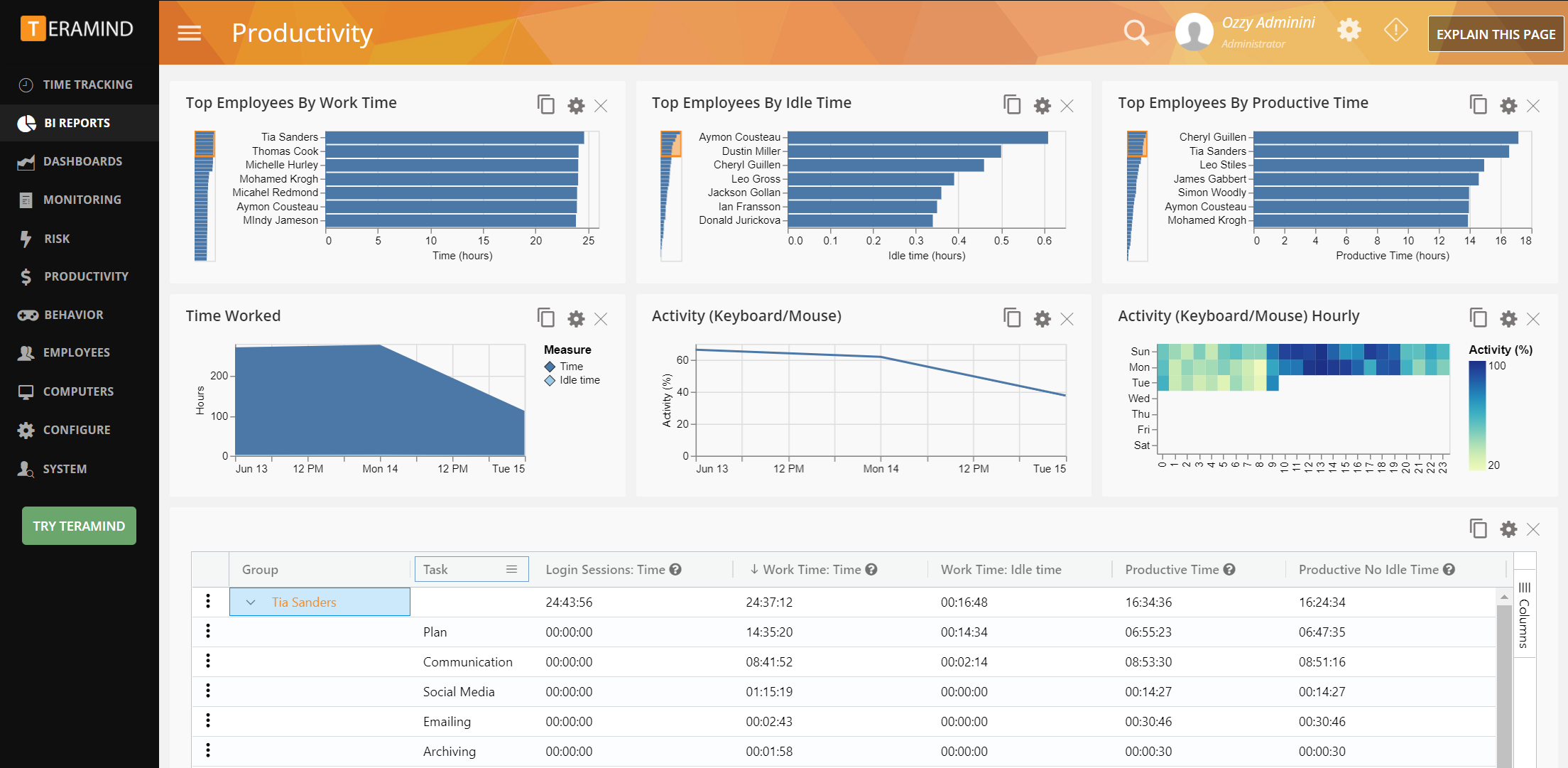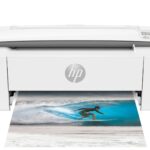In today’s fast-paced work environment, companies are increasingly turning to employee monitoring software to track productivity, attendance, and computer usage. These tools provide valuable insights into how employees spend their time, whether they work in the office or remotely. Employee monitoring software helps businesses improve efficiency, ensure accountability, and make data-driven decisions about workforce management.
The best employee monitoring solutions balance oversight with respect for privacy, offering features like activity tracking, screenshot capabilities, and productivity analytics without feeling intrusive. Companies like Teramind, Insightful (formerly Workpuls), and ActivTrak have developed platforms that focus on providing actionable insights rather than just surveillance. When implemented thoughtfully, these tools can benefit both employers and employees by identifying workflow bottlenecks and creating more effective work environments.
1: Teramind
Teramind is a leading employee monitoring software solution designed for both remote and in-office work environments. It offers comprehensive tracking capabilities that help businesses improve productivity and secure sensitive data.
The software uses real-time monitoring to track employee activities across their computers. This includes monitoring applications, websites visited, and time spent on various tasks.
One of Teramind’s standout features is its user behavior analytics. This helps companies identify potential insider risks and unusual activity patterns that might indicate security threats.
For businesses concerned about data protection, Teramind provides tools to monitor and prevent unauthorized access to sensitive information. The platform is often recognized for its security threat protection capabilities.
Teramind gives managers visibility into how employees spend their work hours. This data can help identify productivity bottlenecks and improve workflow efficiency.
The software works for both traditional office settings and remote work arrangements. This flexibility has made it particularly valuable as more companies adopt hybrid work models.
Administrators can customize Teramind to monitor specific activities based on company needs. This allows businesses to focus on the metrics most relevant to their operations.
Teramind ranks consistently among the top employee monitoring solutions in industry reviews. Many consider it one of the most comprehensive monitoring tools available in 2025.
Companies can use Teramind’s analytics to make data-driven decisions about resource allocation and team productivity. The reporting features provide insights that can guide management strategies.
The platform balances monitoring capabilities with user privacy considerations. Organizations can configure the system to comply with relevant privacy regulations and internal policies.
2: ActivTrak
ActivTrak stands out in the employee monitoring software market with its focus on workforce analytics rather than strict oversight. The platform helps companies optimize talent, improve employee wellbeing, and increase engagement.
According to PCMag, ActivTrak earned the Editors’ Choice award for best employee monitoring software. PCMag specifically noted that ActivTrak “is the best of the products we tested, with a clear focus on employee productivity and team behavior analytics.”
The software collects and analyzes activity data to deliver workforce analytics and productivity insights. This approach helps managers understand how teams work rather than simply tracking their every move.
ActivTrak offers a free version of its employee monitoring software. This version provides basic activity data collection and analysis capabilities for organizations looking to try out monitoring solutions.
The comprehensive nature of ActivTrak’s workforce analytics solution sets it apart from competitors. It includes robust features for employee monitoring, productivity management, and other workplace analytics needs.
Unlike some monitoring tools that focus primarily on surveillance, ActivTrak positions itself as a solution for “insight, not oversight.” This philosophy may appeal to organizations concerned about employee privacy and morale.
Companies use ActivTrak for various purposes beyond basic monitoring. These include reducing technology spending, optimizing workforce talent, and gathering objective productivity data to make better business decisions.
The platform appears to balance monitoring capabilities with employee-friendly analytics. This makes it suitable for organizations that want to improve productivity without creating a surveillance-heavy work environment.
3: Hubstaff
Hubstaff is a comprehensive employee monitoring solution that helps businesses track their global teams with customizable features. It stands out for its ability to adapt to different management styles, making it suitable for various types of organizations.
The software offers core time tracking functionality combined with screenshot capabilities, allowing managers to visually confirm work progress. These screenshots provide transparency while maintaining appropriate oversight of remote or distributed teams.
Hubstaff includes detailed timesheets that simplify the administrative aspects of workforce management. The platform also handles billing and payroll functions, streamlining financial processes related to employee compensation.
One of Hubstaff’s key strengths is its reporting system. The software generates in-depth reports that help managers identify issues and improvement opportunities. These insights can lead to enhanced team performance and more efficient operations.
The productivity tracking features give businesses valuable data about how work is being completed. Managers can use these insights to optimize team performance and address any workflow bottlenecks.
Hubstaff appears consistently in lists of top employee monitoring tools for 2024 and 2025. Its presence in multiple “best of” compilations suggests that many businesses find value in its capabilities.
The software balances monitoring with practical business needs. Rather than focusing solely on surveillance, Hubstaff emphasizes productivity enhancement and operational improvements through its monitoring features.
For businesses managing remote teams, Hubstaff provides visibility that might otherwise be lacking. This can be especially valuable for companies transitioning to remote work or maintaining hybrid workplace models.
4: Insightful
Insightful, formerly known as Workpuls, is a comprehensive employee monitoring solution designed to help businesses track productivity and manage their workforce effectively. The software provides detailed insights into how employees spend their time while working on computers.
Companies use Insightful to understand productivity patterns and make data-driven decisions about their teams. The platform offers real-time activity tracking features that show exactly how employees use their working hours.
One of the main benefits of Insightful is its affordability for small and medium-sized businesses. The software balances comprehensive monitoring capabilities with a reasonable price point that makes it accessible to companies with limited budgets.
The system includes time tracking tools that help managers understand work patterns. These features are particularly valuable for organizations managing remote teams where direct supervision isn’t possible.
Insightful provides productivity analytics that measure active versus idle time. This data helps identify bottlenecks and optimize workflows across departments or teams.
The reporting functionality gives management actionable information about employee performance. These insights can guide decisions about staffing, training needs, and process improvements.
For remote work environments, Insightful offers specialized tools to maintain oversight. The software helps bridge the visibility gap that often exists when team members work from different locations.
Privacy considerations are important when implementing monitoring software. Some users on platforms like Reddit have expressed concerns about companies using Insightful without properly informing employees.
Best practices suggest that organizations should maintain transparency about monitoring practices. Clear communication about what data is being collected and how it will be used helps maintain trust with employees.
The versatility of Insightful makes it suitable for various industries and use cases. Companies can customize the level of monitoring to match their specific needs and organizational culture.
Overall, Insightful positions itself as a solution for businesses seeking to improve productivity through data-driven insights. The platform aims to help companies optimize their workforce while providing managers with the information they need to lead effectively.
5: InterGuard
InterGuard is a comprehensive employee monitoring software that offers solutions for both in-office and remote employees. The software is designed to track digital activity across various devices, including smartphones, making it particularly suitable for remote teams.
The platform includes several key features aimed at improving workplace productivity. Users can access real-time screenshots, web and email activity monitoring, and detailed productivity tracking tools.
InterGuard’s system is cloud-hosted, which eliminates the need for complex on-site infrastructure. This makes deployment and management simpler for businesses of all sizes.
Companies use InterGuard for multiple purposes beyond simple monitoring. The software helps protect sensitive company data, supports employee investigations when necessary, and assists with maintaining compliance requirements.
Installation is straightforward according to the company, allowing businesses to quickly implement monitoring across their organization. The software works across different devices, giving managers visibility into employee activity regardless of location.
InterGuard appears in various “top picks” lists for employee monitoring software. It competes with other notable options like Teramind, Veriato Cerebral, and ActivTrak in the monitoring software market.
The productivity tracking features help managers understand how employees spend their time. This information can identify inefficiencies and highlight top performers within an organization.
Data security is another focus area for InterGuard. The software can help prevent data leaks and identify potential security risks before they become serious problems.
6: StaffCop Enterprise
StaffCop Enterprise is a comprehensive employee monitoring solution that provides extensive surveillance and data collection capabilities. It focuses on detecting and responding to insider threats through advanced behavioral analysis tools.
The software allows companies to monitor employee activities across various system objects in real-time. This includes websites visited, applications used, social media engagement, instant messaging conversations, and search queries.
StaffCop offers a fully integrated approach to employee monitoring. Its rich selection of tools enables powerful surveillance while gathering valuable data for management review.
For organizations with remote workers, StaffCop includes specific features for remote user monitoring. These tools track virtually all remote employee activity and behavior throughout the workday.
The remote monitoring capabilities extend to schedule management, time tracking, project monitoring, and task completion. This makes it easier for managers to oversee distributed teams effectively.
StaffCop Enterprise stands out for its thorough approach to workplace surveillance. The platform provides detailed reporting options that help organizations identify patterns and potential issues.
Companies use StaffCop to maintain productivity standards across their workforce. The monitoring capabilities help ensure employees remain focused on work-related tasks during business hours.
The comprehensive nature of StaffCop makes it suitable for organizations that require detailed oversight of employee computer activities. Its features address both security concerns and productivity management needs.
7: VeriClock
VeriClock is a cloud-based employee time tracking solution that offers monitoring capabilities for businesses of all sizes. The platform is especially effective for managing remote workers thanks to its GPS geotagging features.
As a time tracking and scheduling solution, VeriClock provides several useful tools for employers. The system features a 1-click timer that makes it easy for employees to clock in and out of work assignments.
One of VeriClock’s standout features is its ability to integrate with accounting, bookkeeping, and payroll software. This integration streamlines administrative processes and reduces the need for manual data entry.
The cloud-based nature of VeriClock means companies don’t need to worry about software downloads or updates. Everything runs through their online platform, making it accessible from various devices.
For managers of remote teams, VeriClock’s geolocation capabilities are particularly valuable. The system allows supervisors to verify if employees are actually at their assigned work locations when they clock in.
VeriClock focuses primarily on time tracking rather than the extensive monitoring features some competitors offer. This makes it a good fit for companies that need accurate time records without invasive surveillance.
The interface is designed to be straightforward and user-friendly. Both administrators and employees can navigate the system without extensive training.
Mobile accessibility is another strength of VeriClock. Workers can access the platform from anywhere, making it suitable for field service teams and other mobile workforces.
8: EmpMonitor
EmpMonitor is a comprehensive employee monitoring software designed to help businesses track and manage workplace activities. It offers tools for productivity measurement, time tracking, and attendance management that can benefit organizations of various sizes.
The software provides real-time monitoring capabilities that allow employers to observe employee computer activities during work hours. This visibility helps managers understand how company time and resources are being utilized.
EmpMonitor features both automated and manual time tracking options. This flexibility makes it easier for organizations to implement a system that fits their specific workplace requirements.
Setup is described as instant and straightforward, with an interface that prioritizes ease of use. The software aims to be accessible even for organizations without dedicated IT staff.
Productivity measurement is a key component of EmpMonitor’s offering. The platform analyzes work patterns and provides insights that can help identify both productive behaviors and potential inefficiencies.
The software includes attendance management features that integrate with its time tracking capabilities. This combination creates a more complete picture of employee presence and engagement.
EmpMonitor offers various pricing plans to accommodate different business needs. The company also provides a 15-day free trial period for organizations wanting to test the software before committing.
The monitoring system is part of what the company describes as a “next-generation workforce management system.” It aims to provide modern solutions to contemporary workplace management challenges.
For businesses concerned about resource utilization, EmpMonitor offers insights into how company assets are being used. This data can inform decisions about resource allocation and policy development.
9: Monitask
Monitask is a comprehensive employee monitoring software that focuses on tracking computer activities and productivity levels. It offers detailed reports on work time and user productivity, making it easier for managers to assess team performance.
The platform works as a user activity monitoring tool that captures screenshots and records computer usage. This helps businesses ensure their remote teams are staying on task throughout the workday.
One standout feature of Monitask is its stealth monitoring capability. The software can track employee activities without notifying them, though transparency is always recommended for maintaining trust in the workplace.
Monitask provides comprehensive screenshots and activity tracking to give managers insight into how employees spend their time. This visibility helps identify productivity patterns and potential issues that may need addressing.
The software counts both productive and non-productive hours, giving a clear picture of how time is being used. This data can help teams optimize their workflows and improve overall efficiency.
For remote work environments, Monitask offers specialized features designed to make tracking easier. The platform simplifies the process of monitoring distributed teams while maintaining productivity standards.
Monitask is considered one of the more popular computer monitoring solutions on the market. Its user-friendly interface makes it accessible for businesses of various sizes that need to monitor employee computer usage.
The all-in-one approach of Monitask means companies don’t need multiple tools to track different aspects of employee computer activity. Everything from time tracking to productivity analysis is available within a single platform.
10: Time Doctor
Time Doctor is a popular employee monitoring software designed for remote teams, freelancers, and companies with hybrid work models. It offers a comprehensive set of tools to track time, monitor productivity, and analyze workforce activities.
The software provides detailed analytics that help businesses increase productivity while maintaining a friendly, privacy-oriented approach. This balance makes it appealing to both employers seeking oversight and employees concerned about intrusive monitoring.
Time Doctor includes features like time tracking, screenshot capture, and internet usage monitoring. These tools give managers insight into how employees spend their work hours and which tasks consume the most time.
Companies can use Time Doctor to ensure accountability across distributed teams. The platform generates reports that show when employees are working and what projects they’re focusing on throughout the day.
The software was launched in 2012 by the owners of Staff.com and has evolved to meet the changing needs of modern workplaces. Its longevity in the market speaks to its effectiveness and adaptability.
For remote work environments, Time Doctor offers peace of mind through its attendance monitoring capabilities. Managers can verify that team members are present and engaged during scheduled work hours.
Time Doctor’s workforce analytics provide actionable insights that help organizations optimize their operations. These insights can identify bottlenecks, inefficiencies, and areas where productivity could be improved.
The platform includes keystroke logging functionality, which records keyboard activity to measure engagement levels. This feature, while powerful, raises privacy considerations that organizations should carefully evaluate.
Time Doctor works as both a time and attendance solution, helping employers track hours worked accurately. This functionality is particularly valuable for companies that bill clients based on time spent on projects.
The software offers a balance of monitoring capabilities without being overly intrusive. This approach has made it a sustainable option for long-term use in organizations that value both productivity and employee trust.
Key Benefits of Employee Monitoring Software
Employee monitoring tools provide several advantages for businesses looking to improve operations. These solutions help companies boost productivity, protect sensitive information, and evaluate worker performance effectively.
Enhancing Productivity
Monitoring software helps businesses identify inefficiencies and optimize workflows. Studies show that employees tend to stay more focused when they know their activities are being tracked. The software can generate reports showing how time is spent, highlighting which applications or websites consume most of an employee’s day.
Teams can eliminate distractions and time-wasting activities once these patterns become visible. Managers can identify which employees might need additional training or support.
The best monitoring tools also help with resource allocation. Companies can determine if certain departments are overworked while others have excess capacity. This data-driven approach allows businesses to balance workloads and adjust staffing levels based on actual needs rather than assumptions.
Ensuring Data Security
Modern monitoring solutions offer robust security features that protect sensitive company information. They can track file transfers and document access, creating audit trails that show who accessed what information and when.
These systems can flag or block suspicious activities before they lead to data breaches. For example, if an employee attempts to download an unusual number of files or access restricted information, the system can alert security teams immediately.
Monitoring tools also help with compliance requirements. Many industries face strict regulations about data handling and privacy. Proper monitoring ensures companies can demonstrate they’re following necessary protocols.
The software can prevent insider threats by identifying unusual behavior patterns that might indicate malicious intent before damage occurs.
Performance Assessment
Monitoring software provides objective data for employee evaluations. Managers can track metrics like completed tasks, response times, and quality indicators rather than relying solely on subjective impressions.
These tools help identify top performers who might deserve recognition or promotion. Similarly, they can spot struggling employees who need additional support or training.
Performance data can reveal trends across teams or departments. Companies might discover that certain project types consistently take longer than estimated or that specific processes create bottlenecks.
Regular performance monitoring also supports fair and transparent evaluations. When assessment criteria are clearly measured and documented, employees better understand performance expectations and how they’re being evaluated.
Legal and Ethical Considerations
Companies must balance effective monitoring with respect for employee rights and legal requirements. Ethical monitoring practices build trust while meeting regulatory standards that vary by region.
Employee Privacy Concerns
Employee monitoring raises significant privacy issues that employers must address carefully. Even with legitimate business reasons for monitoring, employees have reasonable expectations of privacy in the workplace.
Best practices include being transparent about what data is collected and why. Companies should clearly communicate their monitoring policies through employee handbooks and training sessions.
Ethical monitoring focuses on work-related activities rather than personal communications. Many software solutions offer features that respect privacy by:
- Blurring personal content
- Allowing employees to pause monitoring during breaks
- Focusing on productivity metrics rather than keystroke logging
- Limiting screenshot frequency to relevant work activities
Organizations should consider involving employees in developing monitoring policies. This collaborative approach helps balance business needs with respect for individual dignity.
Compliance with Regulations
Monitoring practices must comply with various laws that differ by country and region. In the United States, employers have relatively broad monitoring rights, but must still follow federal laws like the Electronic Communications Privacy Act (ECPA).
The European Union’s General Data Protection Regulation (GDPR) imposes stricter requirements, including:
- Obtaining explicit consent
- Ensuring data minimization
- Providing access to collected data
- Establishing legitimate business purposes
Companies operating internationally need monitoring software that offers customizable settings to meet different regional requirements. Key compliance considerations include:
- Data storage location: Where information is stored affects which laws apply
- Retention policies: How long monitoring data is kept
- Access controls: Who can view employee monitoring data
Regular legal reviews help ensure monitoring practices remain compliant as regulations evolve. Working with legal counsel to develop appropriate policies reduces compliance risks.
Frequently Asked Questions
Employee monitoring software raises many questions for both employers and employees. These FAQs address key concerns about features, productivity benefits, legal considerations, and privacy protection.
What features should be considered when selecting employee monitoring software?
When selecting employee monitoring software, employers should consider time tracking capabilities, website and application monitoring, and productivity analytics. These core features help measure employee performance objectively.
Screenshot capture and keystroke logging are additional features that provide deeper insights but should be used judiciously. Many solutions like Teramind and ActivTrak offer customizable alerts for specific behaviors.
User-friendly dashboards and reporting tools make data interpretation easier for managers. Integration with other workplace tools like project management software can enhance overall workflow efficiency.
How does employee monitoring software enhance productivity and security?
Employee monitoring software helps identify productivity bottlenecks by showing how time is spent across applications and websites. This data allows managers to redistribute workloads more effectively and identify training opportunities.
The software also serves as a security measure by flagging unusual activities that might indicate data breaches. Programs like InterGuard can detect sensitive information transfers and unauthorized access attempts.
Time tracking features ensure accurate client billing and project cost estimation. Many companies report reduced time theft and increased accountability after implementing monitoring solutions.
Are there any free employee monitoring software solutions that offer comprehensive features?
Several monitoring tools offer free versions with basic functionality. These typically include limited time tracking and activity monitoring for a small number of users.
ActivTrak provides a free plan that includes productivity monitoring for up to three users. Hubstaff also offers a free tier with basic time tracking and limited screenshots.
Free versions generally lack advanced features like keystroke logging, detailed reports, or extensive user management. Companies usually need to upgrade to paid plans for comprehensive monitoring capabilities.
What are the legal considerations for implementing employee monitoring software in the workplace?
Employers must inform employees about monitoring practices before implementation. Transparency about what data is collected and how it will be used helps maintain trust and comply with regulations.
Legal requirements vary by location. In the US, federal laws permit workplace monitoring, but some states have additional privacy protections. In Europe, GDPR imposes strict rules on data collection and usage.
Written policies detailing monitoring practices should be included in employee handbooks. These policies should explain the business purpose for monitoring and the scope of data collection.
How can employers ensure the privacy of their employees when using monitoring software?
Employers should only monitor work-related activities during business hours. Personal activities should remain private, and monitoring software should be configured to respect this boundary.
Setting clear expectations about what will be monitored helps build trust. Software like Insightful allows customizable privacy settings that can be adjusted based on roles or departments.
Data collected through monitoring should be securely stored and accessible only to authorized personnel. Regular audits of monitoring practices help ensure that privacy policies are being followed consistently.
What are the latest trends in employee monitoring software technology?
AI-powered analysis is becoming standard in monitoring software. These algorithms can identify patterns in employee behavior and provide actionable insights without constant human oversight.
Remote work capabilities have expanded significantly. Tools now offer better cloud-based monitoring that functions reliably regardless of employee location or device.
Employee wellness features are emerging in newer software versions. Products like Teramind now include work-life balance metrics to help prevent burnout while still tracking productivity.