Knowledge Base

Apple Pencil Alternatives: 10 Budget-Friendly Options for Artists
Digital note-taking has become a daily habit for students, professionals, and creatives alike. The Apple Pencil is often considered the ...

Electric Toothbrush Buying Guide: Top 10 Models for 2025
Electric toothbrushes have quickly become a go-to tool for better oral hygiene, and for good reason. They do far more ...

Best Webcam for Zoom Meetings
Webcams have gone from optional to essential. Whether you’re leading a virtual meeting, interviewing for a job, attending online classes, ...
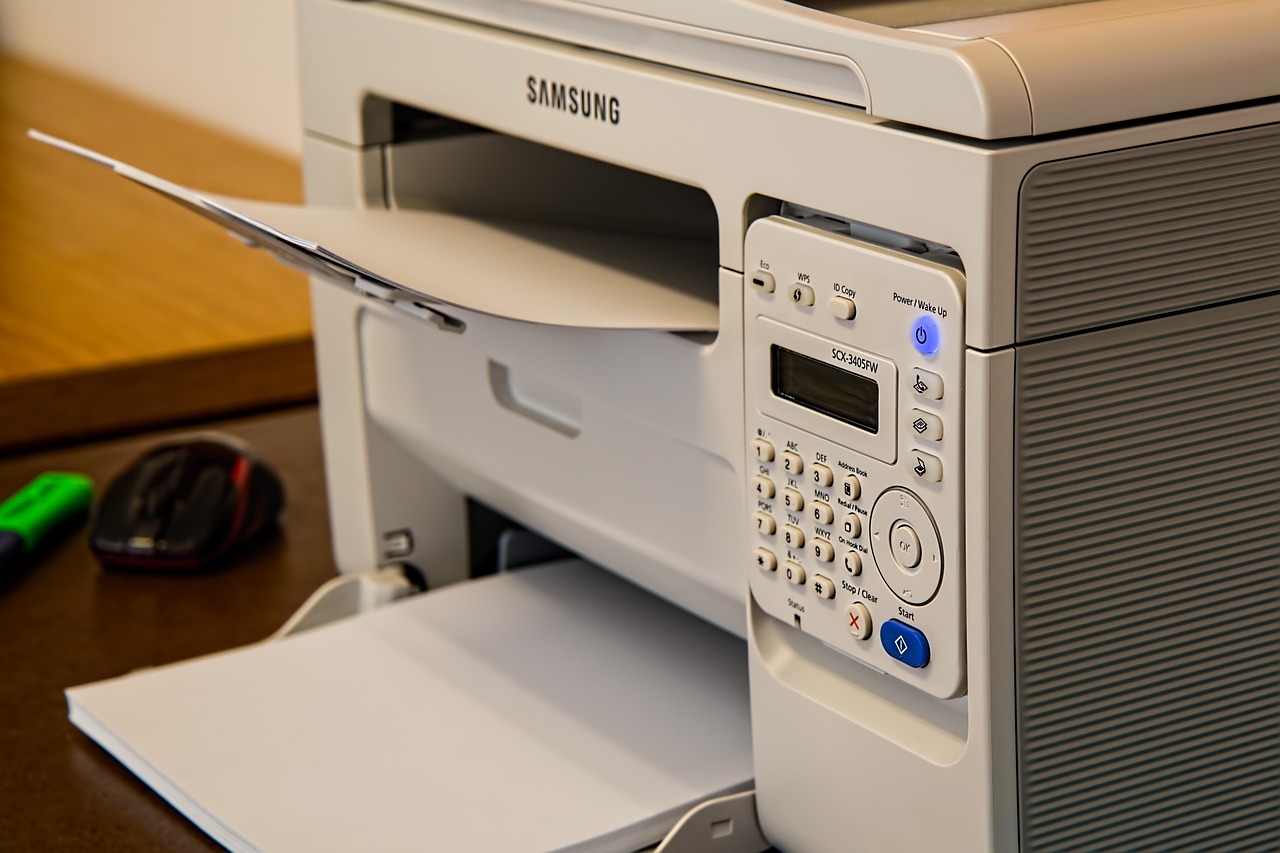
Best Printer Supplies in 2025: Expert Picks & Buying Advice
The humble printer hasn’t disappeared in the age of cloud storage—if anything, demand for hard-copy documents, shipping labels, and archival ...

Guide to Parallel Printer Cables
Parallel printer cables may look like relics, but they remain indispensable for thousands of warehouses, hospitals, point-of-sale terminals, CNC mills, ...

The 10 Best Nikon Lenses For Portraits (2025)
Choosing the right portrait lens is one of the fastest ways to level-up your photography. While cameras come and go, ...

The Best Barcode & Label Printers for Shipping Businesses
E-commerce sales have doubled worldwide since 2019, and every one of those parcels needs a scannable, durable label. Whether you’re ...

Printer Ink in 2025: Cutting Costs Without Compromising Quality
Ink continues to be the single largest operating expense for most home and small-office printers. Market analysts at IDC estimate ...

The Best Sony Cameras to Buy in 2025
Sony has spent the last decade redefining what photographers can expect from a mirrorless body—whether you’re a hobbyist posting weekend ...

Best Keyboards For Programming
Programming keyboards have come a long way from the rubber-dome boards bundled with most computers. In 2025, developers are shipping ...






