Anker’s eufyMake E1 isn’t just a flashy new gadget—it’s a potential game-changer for designers, DIYers, and small businesses looking to elevate the quality of their printed creations. Officially billed as the world’s first personal 3D-texture UV printer, the E1 brings high-end, tactile printing right to your desktop. It’s compact, modular, and surprisingly accessible, offering something that previously only industrial-level machines could handle: full-color embossed prints you can actually feel.
Gone are the days when UV printing was limited to commercial print shops. With the E1, users can now create raised textures on surfaces like wood, metal, acrylic, ceramic, and leather—right at home. Whether you’re printing personalized gifts, signage, promotional products, or even prototypes, this machine makes it possible to combine vivid color with real 3D texture, thanks to its innovative Amass3D™ and ColorMaestro™ technologies.

You can order it on Kickstarter here: https://www.kickstarter.com/projects/ankermake/eufymake-e1-the-first-personal-3d-textured-uv-printer
Why the eufyMake E1 Stands Out
Unlike traditional home printers, the eufyMake E1 isn’t just about flat images. Here’s what makes it unique:
3D Texture Printing with Amass3D™
The E1 can create embossed designs up to 5mm thick, adding a tangible, raised texture to nearly any hard surface. This allows for a level of physical interactivity with printed items that standard 2D printers simply can’t offer.
Full-Color UV Printing with ColorMaestro™
Using six specialized UV inks—CMYK, white, and gloss—the E1 delivers sharp, vibrant, and highly durable prints. The white ink allows for rich color on dark surfaces, while the gloss layer adds depth and sheen.
Modular 3-in-1 Printing System
The printer’s modular setup includes:
- Flatbed mode: for flat items up to 330×420mm.
- Rotary mode (with an add-on): for printing on cylindrical objects like mugs, bottles, and tumblers.
- DTF mode: allows users to print stickers and decals with high accuracy and transferability.
AI-Enhanced Design Workflow
Thanks to built-in AI-assisted design software, the E1 includes a library of over 20,000 templates and a smart alignment system featuring dual-laser positioning and a SnapShot camera to help streamline production.
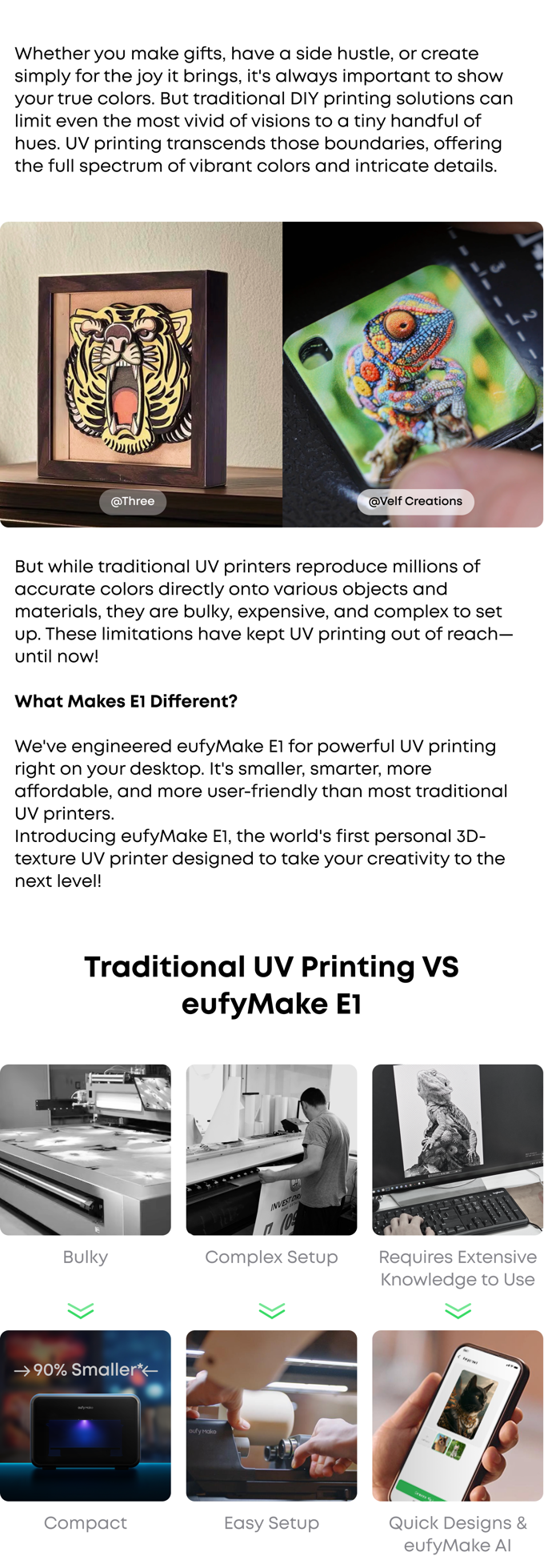
Self-Maintenance with JetClean™
Printer maintenance is often a hassle, but the E1’s JetClean™ system automatically cleans the nozzles to help prevent clogs, saving users from one of the biggest headaches in UV printing.
Who Is This For?
The eufyMake E1 is especially appealing to:
- Etsy sellers who want to offer unique, customizable products
- Small business owners looking for in-house prototyping or signage
- Crafters and artists who want more control over texture and color
- Teachers or makerspaces introducing tactile learning tools
It’s designed to be accessible, intuitive, and powerful enough for both professionals and hobbyists.
Pricing and Availability
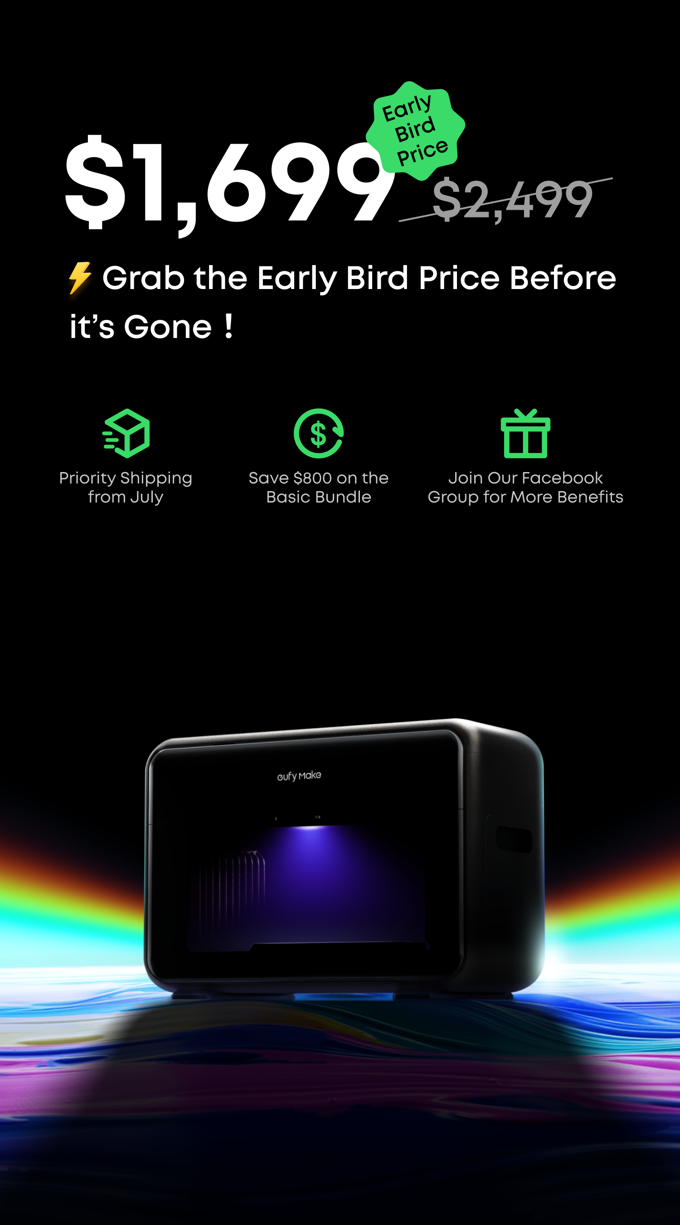
The eufyMake E1 is currently available for pre-order on Kickstarter, with multiple bundle options:
| Bundle | Price | Includes |
|---|---|---|
| Basic Bundle | $1,899 | E1 UV Printer + Ink & Cleaning Cartridge Kit |
| Early Bird Offer | $1,699 | Same as Basic (limited availability) |
| Deluxe Bundle | $2,752 | Includes everything from Basic, plus UV DTF Laminator, Rotary Add-on, and Material Kit |
Backers who paid a $50 deposit before April 28 are eligible for extra discounts on their final purchase.
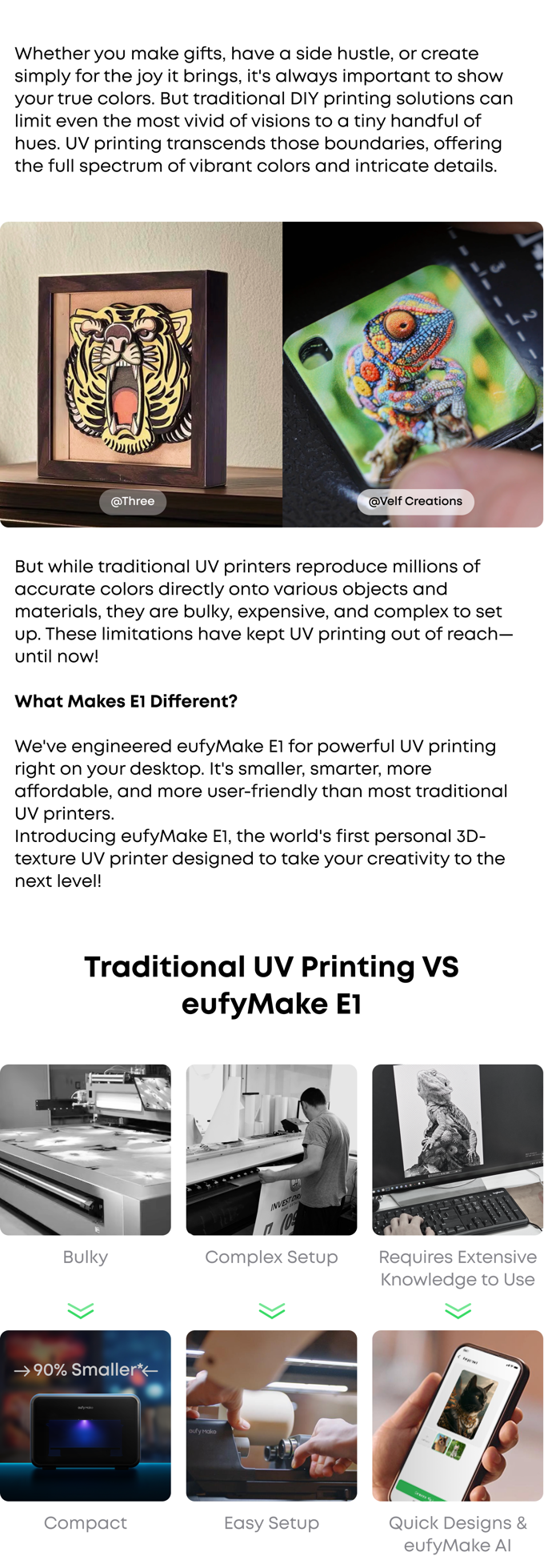
Real-World Impressions
Early feedback on the E1 has been largely positive. Users are praising the high-quality prints, ease of setup, and versatility. The ability to print on curved and textured objects is something that previously required several separate machines, and the E1 merges it all into one sleek platform.
However, there are some drawbacks to consider:
- Ink costs are steep: The ink and cleaning kit retails at $299, which may deter frequent users.
- Proprietary software limitations: While the design tools are user-friendly, some creators prefer more open ecosystems.
- Object size constraints: Though versatile, the E1’s max object size may limit larger projects.
Final Thoughts
The eufyMake E1 isn’t just another printer—it’s an invitation to think differently about personal fabrication. By condensing powerful UV and texture-printing tech into a consumer-ready package, Anker has opened a new lane for tactile, professional-grade design. Whether you’re running a small business or just love making cool stuff, the E1 feels like the kind of device that sparks new creative directions.
Key Takeaways
- The eufyMake E1 prints in full color and adds 3D textures to almost any solid surface—wood, metal, you name it.
- It’s a desktop-sized gadget that combines three printing technologies in one modular setup.
- You can turn everyday objects into custom, professional-looking creations with textures you can actually feel.
Overview of Anker’s eufyMake UV Printer E1
The eufyMake UV Printer E1 is a pretty big leap forward for home printing tech, packing multiple UV printing tricks into one surprisingly versatile device. With this thing, you can get pro-level prints on all sorts of materials, and the best part? You can add real texture and depth.
Key Features and Specifications
The eufyMake E1 isn’t just another printer—it’s the first personal 3D-texture UV printer out there, and it’s seriously flexible. It combines UV flatbed, UV DTF (Direct to Film), and UV rotary printing, all in a single modular design.
It works with a whole list of materials:
- Wood
- Canvas
- Acrylic
- Metal
- Glass
- Plastic
Thanks to its high-resolution printing, the E1 lays down vibrant, full-color prints straight onto hard, flat objects. Odd-shaped items? Not a problem—it handles those too, so you’re not boxed in creatively.
And because it’s compact, you don’t need a big studio or tons of space. It’s just as at home in a small business as it is in your craft corner.
Innovation in Texture Printing
The real showstopper here is the E1’s ability to make prints you can actually run your fingers over. We’re talking 3D textures that look and feel like the real thing, not just a picture of it.
You can create prints with raised, tactile surfaces that mimic whatever you’re designing. This kind of thing used to be locked behind industrial machines with price tags that would make your wallet cry.
The E1 uses UV-curable inks that stick right to the surface and cure instantly under UV light, so your designs are tough—fade-resistant, scratch-resistant, and even water-resistant.
Plus, the software lets you dial in the exact height and pattern of the texture, so you get a ton of creative control.
Design and Build Quality
The E1’s modular design is pretty clever. You get a sturdy base unit, and then you can swap out attachments depending on whether you’re printing flat stuff or need the rotary for bottles and mugs. That means you don’t need to buy three separate machines.
It’s got an interface that’s easy enough for beginners, but you can dig into advanced settings if you’re more experienced. The footprint is sleek and compact—it’ll blend right in on a desk or workbench.
As for build quality, Anker’s reputation holds up. This thing feels solid, with premium materials where it matters. It should last, even if you’re printing pretty often.
Professional Texture Printing Capabilities
The eufyMake E1 is honestly raising the bar for home printers, especially with its detailed 3D texture printing on all sorts of surfaces. By combining different printing technologies, it brings pro-level results into reach—no industrial warehouse required.
Advanced UV Printing Technology
At its core, the E1 uses next-gen UV printing that instantly cures ink with ultraviolet light. That means you get bold colors and tough prints, right out of the gate. The modular setup mixes three UV printing methods: flatbed, DTF (Direct-to-Film), and rotary.
The UV curing isn’t just for show—it lets you build up raised, tactile patterns that you can actually feel. It’s a whole new dimension (literally) compared to flat prints.
The tech here is impressive. The E1’s control system stacks ink layers with real precision, so your textures come out just how you planned.
Supported Materials and Surfaces
Versatility is the name of the game. The eufyMake E1 can print on:
- Wood and bamboo
- Canvas and fabric
- Acrylic and plastic
- Metal
- Glass
- Leather
- Ceramic
So, you can make custom products, gifts, merch, and art projects without breaking a sweat. The rotary add-on is especially cool—it lets you print on bottles, tumblers, and other round stuff.
The E1 can handle materials up to 3.5 inches thick, so you’re not limited to thin or flat items. That means you can print right onto finished products, not just sheets.
Print Resolution and Speed
Print quality is sharp—features as tiny as 0.1mm show up clearly, and gradients look smooth. It uses CMYK plus white ink configuration, so colors come out right, whether you’re printing on dark or light surfaces.
Speed? Well, it depends. Simple prints are quick, but if you’re adding thick textures or lots of detail, you’ll need a little patience. Still, it’s a good balance for home and small business needs.
You can tweak texture height and sharpness in the software, so you’re in control of the final look and feel, depending on your project and how much time you want to spend.
Integration Into the Home Environment
The eufyMake E1 UV printer is honestly a game-changer for home creativity. It doesn’t just fit in—it feels like it belongs, whether you’re a casual crafter or running a side hustle from your kitchen table.
User-Friendly Operation
Getting started with the E1 is refreshingly simple. You don’t need to be a tech wizard. It connects over WiFi, and the touchscreen walks you through the basics. You can even control it from your phone or tablet, which is handy if you’re hopping between rooms.
The app has templates and guides for common projects, so you’re not left scratching your head. Most people say they’re up and running within an hour of unboxing.
One feature that stands out: automatic height adjustment. It measures your object and tweaks the print head so you don’t accidentally wreck your project (or the printer).
Compact Footprint and Aesthetic Appeal
It’s about the size of a regular desktop printer—nothing intimidating. You can stick it on a desk, craft table, or even the kitchen counter for a quick project.
Design-wise, it’s got:
- A clean white exterior with simple lines
- Blue accent lights to show it’s working
- A clear window so you can peek in while it prints
No need for a dedicated room or noisy industrial setup—the E1 is quiet (under 50 decibels), so it won’t drown out your music or conversations.
Maintenance and Durability
Anker clearly kept home users in mind here. Maintenance is minimal, and the ink cartridges are sealed, so you’re not dealing with messy chemicals—important if you’ve got kids or pets around.
Routine stuff is simple:
- Weekly: Automated nozzle cleaning
- Monthly: Quick check of the print head
- Quarterly: Dusting out the insides
The safety features are reassuring—like shutting down if you open it mid-print, or sensors to stop dry runs when ink is low.
Replacement parts and ink are easy to find online, so you won’t be left out in the cold if something wears out. No need to call in a specialist just to keep it running.
Applications and Creative Possibilities
The eufyMake E1 UV printer is pretty much a playground for creativity, thanks to its 3D texture printing magic. You can print on flat stuff, mugs, bottles, cones—if you can fit it, you can probably print on it.
Home Decor Customization
This printer turns everyday items into personalized decor. Want custom designs on your light switches, door signs, or wall panels? Easy. You can jazz up wooden coasters, glass vases, ceramic tiles—they all get a new life with bold colors and textures.
Even little things like drawer knobs can get a unique upgrade, instead of swapping out hardware. And printing a set of matching fridge magnets? That’s just the start.
The textured printing is what really sets it apart—your wall art and signage can have raised elements that catch both the eye and the hand. Flat prints just can’t compete.
Personalized Gifts and Crafts
Gift-giving gets a serious upgrade here. Print names, dates, or inside jokes right onto mugs, bottles, whatever you can fit in the rotary. The curve? Not a problem.
Phone cases, tech gadgets, jewelry boxes—they all become one-of-a-kind with your own designs. Crafters can whip up party favors or customized items for small sales runs.
It’s great for keepsakes, too—graduations, anniversaries, retirements. Wedding favors, business card holders, personalized stationery—there’s honestly no shortage of ideas.
And for small businesses, you can make branded merch without having to order in bulk from a print shop.
Educational and Professional Uses
Schools can get a lot out of the E1—students can design and print tactile learning tools, science models, or visual aids that make lessons more hands-on.
Professionals—think architects, designers—can make textured models or finish samples for clients. Small businesses can produce signage, promo items, or prototypes with real texture.
Even medical pros might use it for tactile diagrams. Artists and photographers can transfer their work to all kinds of surfaces, adding a new layer—literally—to their art.
Since it’s compact, it fits in small studios, classrooms, or offices where big industrial printers just aren’t an option.
Frequently Asked Questions
The eufyMake UV Printer E1 is a real leap for home printing technology, giving regular users access to features that used to be pro-only. Here are some common questions people have about it:
What are the operational costs associated with the eufyMake UV Printer E1 for home use?
Operational costs with the eufyMake E1 are actually pretty reasonable, especially when you compare them to sending stuff out to a pro print shop. The ink cartridges are designed to last through several projects—no need to swap them every week.
The UV-curable inks dry instantly, so you waste less, and that adds up to lower costs per print over time.
You’ll have the upfront cost of the printer, plus replacing ink and the occasional maintenance part. But overall, it’s way more affordable than outsourcing custom printing, especially if you print often or like to experiment.
How does the eufyMake UV Printer E1 ensure safety when using UV technology in a home environment?
The E1’s got some built-in safety features that keep UV light in check while you’re printing at home. Basically, the whole print area is enclosed, so you’re not staring into a UV beam or anything like that.
If you ever pop the lid open while it’s running—hey, it happens—the printer’s automatic shutoff kicks in right away, stopping the process and cutting off the UV light. It’s a simple thing, but it really helps avoid those “oops” moments.
They’ve also added ventilation to deal with any fumes, which is honestly a relief if you’re working in a smaller space. Overall, the design clearly leans toward home safety, not some loud, industrial shop.
In terms of material compatibility, which types of surfaces can the eufyMake UV Printer E1 print on?
The eufyMake E1 is surprisingly versatile—it’ll print on wood, canvas, acrylic, metal, glass, plastic, leather, and even fabric. So, if you’re the type who likes to try a bit of everything, you’re covered.
What’s cool is that it isn’t limited to just flat things. Thanks to a modular setup, you can print on both flat surfaces and cylindrical objects. It brings together UV flatbed, UV DTF (Direct to Film), and UV rotary printing, all in one machine.
Of course, you’ll want your material to be pretty flat or securely mounted if it’s round, just to get the best results. The max object height you can use depends on which printing mode you go for, so you might want to double-check that before starting your next project.
What are the maintenance and upkeep requirements for the eufyMake UV Printer E1?
Honestly, the E1 isn’t too demanding, but you’ll want to keep an eye on a few things. Regular upkeep means giving the print heads a quick clean and making sure the UV lamps don’t get dusty—nothing too wild, just a few minutes here and there after every couple of print jobs.
The printer does have a self-cleaning cycle, which is super helpful for stopping clogs before they start and generally keeping things running smoothly.







